You’ve probably wondered how those high-tech voice locks work and whether you could build one yourself. The truth is, creating your own voice-activated door lock isn’t as complicated as you’d think. With the right components and a weekend afternoon, you can transform your ordinary door into a smart security system that responds to your voice commands. But before you start ordering parts, there’s something essential you need to know about choosing the right approach.
Arduino and Alexa Voice Lock System
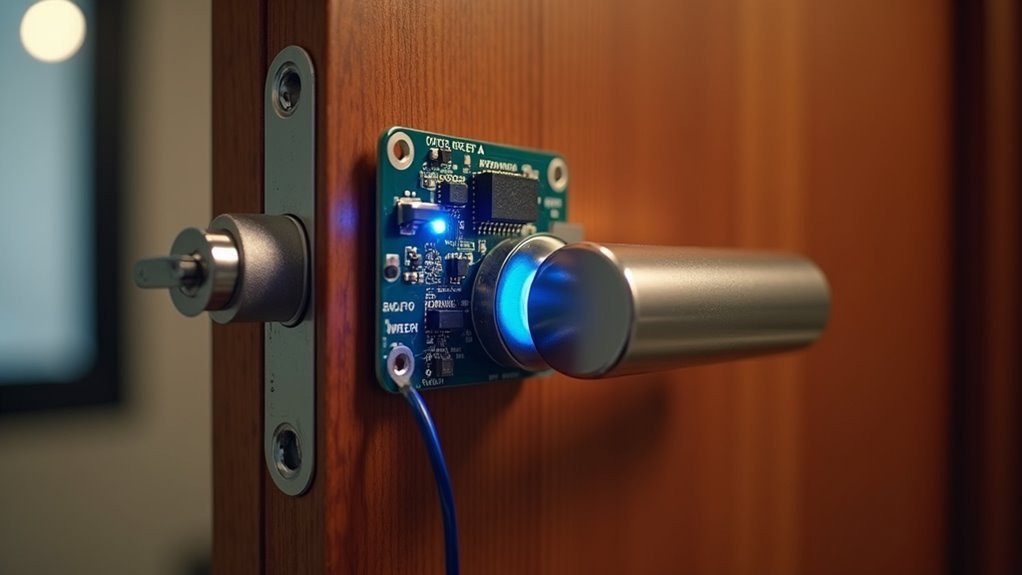
When you’re looking to modernize your home security with cutting-edge technology, the Arduino and Alexa Voice Lock System offers an impressive blend of convenience and innovation.
This smart lock solution transforms your traditional door into a voice-controlled entry point using Amazon’s Alexa integration.
The system’s core runs on an Arduino Nano RP 2040 microcontroller, which interfaces seamlessly with relay and MOSFET components to control your locking mechanism.
At the heart of this smart security solution lies the powerful Arduino Nano RP 2040, seamlessly orchestrating relay and MOSFET components.
You’ll program everything through Arduino IoT Cloud, enabling effortless voice command management for both locking and releasing functions.
Your setup includes helpful feedback features like buzzers and LEDs that clearly indicate your door’s security status.
The project follows a straightforward progression: start with breadboard testing, then advance to PCB creation and component soldering, making it perfectly accessible for DIY enthusiasts.
Voice Recognition Module V3 Door Lock
While the Arduino and Alexa setup provides excellent cloud-based control, the Voice Recognition Module V3 offers a standalone alternative that doesn’t require internet connectivity or third-party services.
This module recognizes up to 80 different voice commands, giving you extensive customization options for your door lock system.
The speaker-dependent design means you’ll need to train it with your specific voice commands for accurate recognition.
Here’s what you’ll need to do:
- Assemble the module and connect it to your microcontroller
- Train the system with your desired voice commands during setup
- Test and retrain periodically to maintain peak performance
Once trained, the module effectively controls your locking mechanism based on recognized voice commands.
You’ll find this approach particularly useful in environments where internet connectivity isn’t reliable or desired.
Yamiry Fingerprint Smart Knob With Voice Control

You’ll find the Yamiry Fingerprint Smart Knob offers exceptional versatility with six different access methods, including voice control when paired with Alexa.
The installation process takes just 10 minutes on standard American wooden doors without requiring additional drilling.
You can manage all access permissions through the intuitive mobile app, which lets you create temporary codes and track who’s entering your home.
Installation and Setup
Installing the Yamiry Fingerprint Smart Knob takes just 10 minutes and doesn’t require any additional drilling since it replaces your existing handle or deadbolt.
The straightforward installation process makes this smart lock perfect for DIY enthusiasts who want quick results.
Setup involves connecting the device to your home network and configuring the mobile app for ideal functionality.
You’ll need to:
- Download the companion app and create your user account
- Connect the smart knob to your Wi-Fi network for remote access
- Configure voice control integration with Alexa for hands-free operation
Once installation and setup are complete, you can immediately start using all six entry options.
The app allows you to manage access permissions, grant temporary or permanent entry, and monitor access records for enhanced security management.
Six Unlocking Methods
The Yamiry Fingerprint Smart Knob offers six distinct access methods that provide flexibility and convenience for different situations. You can open your door using fingerprint recognition for quick access, Bluetooth app control from your smartphone, or personalized passcodes when sharing access. Key fobs provide traditional convenience, while mechanical keys guarantee backup entry. Voice control through Alexa integration lets you make voice control door commands effortless, though you’ll need a separate Wi-Fi gateway for this feature.
| Method | Best Use Case |
|---|---|
| Fingerprint | Daily personal access |
| Bluetooth App | Remote smartphone control |
| Passcodes | Temporary guest access |
| Voice Control | Hands-free convenience |
These multiple options guarantee you’re never locked out while maintaining security standards for your home’s protection.
Mobile App Management
How convenient would it be to manage your smart lock from anywhere in the world? The Yamiry Fingerprint Smart Knob’s mobile app management transforms how you control access to your property.
You’ll find the app compatible with both iOS and Android devices, giving you complete remote control capabilities.
Through mobile app management, you can:
- Grant permanent or temporary access and generate one-time passcodes
- Track detailed access records and monitor entry history
- Manage multiple locks from a single, streamlined interface
Whether you’re a landlord managing rental properties or a homeowner controlling guest access, you’ll appreciate the transparency and security features.
The app’s access history monitoring provides valuable insights into who’s entering your property and when, making property management more efficient than ever.
Nest X Yale Smart Lock Voice Integration

You’ll find setting up voice commands with your Nest x Yale Smart Lock straightforward once you understand the integration process.
The lock works seamlessly with Google Assistant for hands-free operation, though you can also connect it with Alexa through specific configuration steps.
We’ll walk you through the voice command setup, Alexa integration process, and essential app configuration steps to get your smart lock responding to your voice.
Voice Command Setup
Want to transform your Nest x Yale Smart Lock into a truly hands-free experience? Voice command setup makes controlling your smart locks effortless through Google Assistant integration.
First, you’ll need to link your Nest account with the Google Home app. This connection enables seamless voice control through your compatible devices. Once connected, verify your smart lock maintains a stable Wi-Fi connection for peak performance.
Your voice command setup activates these essential features:
- Lock and unlock commands – Simply say “Hey Google, lock the front door”
- Status checks – Ask “Is the front door locked?” for instant updates
- Custom routines – Automate multiple tasks through the Google Home app
You can customize voice responses and create personalized routines, fully integrating your smart locks into your home automation ecosystem.
Alexa Integration Process
You can create customized routines that automatically lock or open your door, enhancing home security automation.
With a 4.6-star rating from nearly 3,000 reviews, this tamper-proof lock provides reliable entry alerts and seamless smart home integration.
App Configuration Steps
Once your Nest x Yale Smart Lock is physically installed, configuring voice integration through the Google Home app takes just a few straightforward steps.
You’ll need to verify your smart lock connects to your Wi-Fi network first for proper app control functionality.
Download the Google Home app and link your Nest account to enable seamless voice commands through Google Assistant.
The setup process is intuitive:
- Navigate to “Add” in the app, then select “Set up device”
- Follow the prompts to add your Nest x Yale Smart Lock as a new device
- Assign custom voice commands like “Hey Google, lock the front door”
Regular firmware updates through the app maintain peak performance and compatibility.
This configuration enables reliable voice-activated app control, transforming your traditional door into a smart security feature.
Lockly Secure Pro Voice-Activated System
The Lockly Secure Pro Smart Lock combines cutting-edge security features with seamless voice activation to deliver one of the market’s most all-encompassing keyless entry solutions. You’ll enjoy 3D biometric fingerprint access and a hack-proof PIN Genie keypad that randomizes numbers to prevent shoulder surfing. Voice control works with Alexa and Google Assistant for hands-free operation.
| Feature | Capability | Benefit |
|---|---|---|
| 3D Biometric | Fingerprint scanning | Secure personal access |
| PIN Genie | Randomized keypad | Prevents code theft |
| Voice Control | Alexa/Google integration | Hands-free convenience |
| Auto-Lock | 5-10 second engagement | Automatic security |
The Lockly App provides real-time monitoring and offline access codes for guests. Your home stays secure with automatic locking that engages within seconds after closing.
PCB-Based Voice Lock Circuit Design
While commercial voice-activated locks offer convenience, building your own PCB-based voice lock circuit gives you complete control over functionality and customization.
You’ll utilize an Arduino Nano RP2040, a relay controlled by a BC547 transistor, and a MOSFET connected to a digital pin for effective door lock operation.
Your circuit design should include:
- Status indication LEDs providing real-time feedback on lock status
- A buzzer emitting sound notifications when engaging or disengaging
- Compact PCB layout optimized for straightforward installation
Before creating your final PCB, you’ll want to conduct breadboard testing to verify all components function correctly and troubleshoot potential issues.
The optimized layout allows easy integration into existing door lock systems while maintaining professional functionality.
Bluetooth and WiFi Voice Door Lock Setup
Although building your own PCB circuit provides maximum customization, integrating Bluetooth and WiFi capabilities into your voice-activated door fastener opens up powerful remote access features that transform how you interact with your home security system.
The setup process for modern Bluetooth and WiFi voice door locks takes just 10 minutes with basic tools. You’ll replace your existing deadbolt without additional drilling, then connect the device to your smartphone app.
These systems offer multiple accessing methods including voice commands through Alexa and Bluetooth app control. You can monitor access in real-time, grant temporary permissions, and generate one-time passcodes for guests.
Most models work with both iOS and Android devices, ensuring seamless integration.
Frequently Asked Questions
How to Make a Smart Door Lock System?
You’ll need an Arduino Nano RP2040, relay, voice recognition module, and electronic lock. Wire the components, program using Arduino IoT Cloud, train voice commands, then test the system’s responsiveness.
How to Make a DIY Lock for Your Door?
You’ll need a deadbolt, strike plate, and door frame reinforcement. Measure your door’s thickness, drill precise holes for the lock cylinder, install the deadbolt mechanism, and secure the strike plate.
How to Lock a Door That Has No Lock?
You can secure a lockless door by installing a portable door lock, sliding bolt, or barrel bolt latch. Alternatively, use a door security bar, wedge, or retrofit a smart lock mechanism.
Can Arduino Do Voice Recognition?
You can add voice recognition to Arduino using modules like the Voice Recognition Module V3. You’ll need to train it with your voice commands and connect it properly to your Arduino board.





Leave a Reply