You’ve probably noticed that new furniture smell or the lingering chemical odor from cleaning products, but you might not realize you’re breathing formaldehyde—a colorless gas that can cause headaches, respiratory issues, and long-term health problems. While commercial air quality monitors cost hundreds of dollars, there’s an affordable solution using Arduino technology that’ll give you precise measurements of this invisible threat. The question isn’t whether formaldehyde exists in your home, but how much you’re actually exposed to.
Understanding Formaldehyde in Indoor Environments

Although formaldehyde is invisible and odorless at low concentrations, this colorless gas silently pervades most indoor spaces through everyday items you’d never suspect. Your furniture, building materials, and household products continuously release formaldehyde (HCHO) into the air, creating concentrations typically ranging from 0.1 to 0.5 ppm in homes.
What makes this particularly concerning is formaldehyde’s classification as a human carcinogen. You’re exposed to respiratory problems and skin irritation from prolonged contact with this toxic substance.
Since you spend most of your time indoors, monitoring becomes crucial for protecting your health.
Understanding formaldehyde’s presence helps you take proactive steps toward improving your indoor air quality. Regular assessment guarantees you’re maintaining a healthier living environment while mitigating long-term health risks.
Key Features of Arduino-Compatible HCHO Sensors
When selecting an Arduino-compatible HCHO sensor for your project, you’ll find precision stands as its most impressive feature. The formaldehyde (HCHO) sensor module delivers exceptional accuracy with a 0-5ppm detection range and 0.01ppm resolution, perfect for detailed indoor air monitoring.
You’ll appreciate the automatic temperature compensation that maintains accuracy across 0-50℃ temperatures and 15-90% humidity levels.
The sensor’s Arduino compatibility shines through its flexible 3.3V-6V input range, working seamlessly with various boards.
Seamless integration across multiple Arduino boards thanks to the versatile 3.3V-6V input voltage compatibility range.
Integration becomes effortless with dual output options: DAC and UART connections support real-time monitoring applications.
You’re investing wisely with its 2-year lifespan, making this formaldehyde (HCHO) sensor module a cost-effective solution for continuous air quality assessment in your DIY projects.
Technical Specifications and Performance Metrics
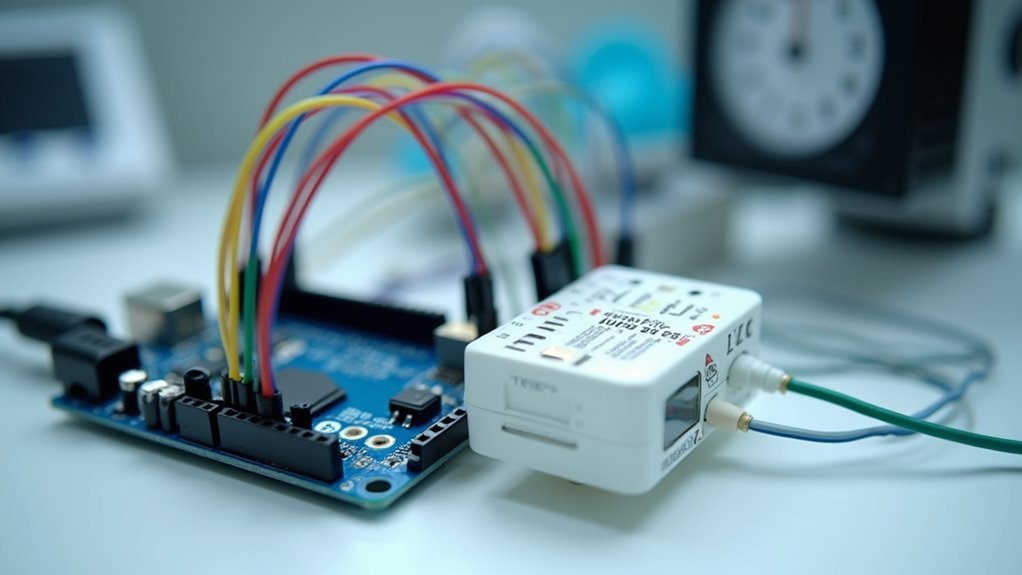
Since performance metrics determine your project’s success, understanding the precise specifications of Arduino-compatible HCHO sensors becomes vital for best implementation. These sensors deliver exceptional air quality monitoring capabilities through carefully engineered specifications that guarantee reliable formaldehyde detection.
| Specification | Value | Benefit |
|---|---|---|
| Detection Range | 0-5 ppm (0.01 ppm resolution) | Precise measurement accuracy |
| Operating Conditions | 0-50℃, 15-90%RH | Wide environmental tolerance |
| Voltage Requirements | 3.3V-6V input | Arduino board compatibility |
| Response Time | <3 minutes warm-up | Quick deployment capability |
The sensor’s automatic temperature compensation maintains measurement accuracy across varying environmental conditions. With a two-year operational lifespan in air, you’ll achieve consistent long-term air quality monitoring. The 0.01 ppm resolution guarantees you’ll detect even trace formaldehyde concentrations, making this sensor ideal for thorough indoor air quality assessment projects.
Essential Components and Hardware Requirements
Before you can begin monitoring formaldehyde levels, you’ll need to gather the core components that make your detection system functional.
Your primary requirement is a compatible Arduino microcontroller board that’ll process the sensor’s output signals for accurate measurement and monitoring. The formaldehyde air quality sensor operates within a 3.3V to 6V voltage range, giving you flexibility in power supply choices for your project.
You’ll benefit from the sensor’s dual communication options – both DAC and UART outputs are available, allowing you to choose the best data transmission method for your specific application.
The included digital Gravity 3Pin cable simplifies your connection process between the sensor and Arduino board. Remember to plan for a minimum 5-minute warm-up period before taking readings.
Setting Up Your Arduino Development Environment

You’ll need to install the Arduino IDE software from the official website and select the correct version for your operating system.
Once installed, you must add the Grove-Formaldehyde Sensor Library to your Arduino libraries folder to enable communication with the HCHO sensor.
Finally, you’ll configure your hardware connections by selecting the appropriate board type and port in the IDE’s Tools menu after connecting your Arduino via USB cable.
Installing Arduino IDE Software
Getting your Arduino development environment ready means downloading and installing the Arduino IDE software first. Visit the official Arduino website and select the version that matches your operating system—whether you’re running Windows, macOS, or Linux.
Download the installer and follow the on-screen prompts carefully, making certain to include USB drivers when prompted for proper communication with your Arduino board.
Once installed, launch the IDE and configure your board settings. Select your specific Arduino model from the board menu and choose the correct port for connection.
For projects involving the Gravity formaldehyde sensor, you’ll need to install the Grove-Formaldehyde Sensor Library through the Library Manager. This setup guarantees smooth coding and debugging for your air quality monitoring project.
Adding Required Libraries
With your Arduino IDE properly configured, installing the necessary libraries becomes your next priority.
You’ll need to download the Grove-Formaldehyde Sensor Library from the official repository to enable communication between your sensor and Arduino board. Navigate to the library’s official source and download the complete package to your computer.
Once downloaded, locate your Arduino IDE’s libraries folder on your system. Extract the Grove-Formaldehyde Sensor Library files and copy them directly into this libraries directory.
After completing the installation, restart your Arduino IDE to make certain the new library loads properly.
You can verify successful installation by checking the “Include Library” menu within the Arduino IDE. The Grove-Formaldehyde Sensor Library should now appear in your available libraries list, ready for implementation.
Configuring Hardware Connections
After confirming your libraries are properly installed, establishing the physical connections between your Grove-Formaldehyde Sensor and Arduino board requires careful attention to voltage requirements and pin assignments.
Connect your Grove-Formaldehyde Sensor to the I²C port on your Grove Base Shield, which you’ll mount on your Seeeduino or compatible Arduino board. Use the Digital Gravity 3Pin Cable for secure connections that guarantee accurate data transmission.
Power the sensor with voltage between 3.3V and 6V to prevent damage and maintain peak performance. Once you’ve completed these connections, you can upload your monitoring code through the Arduino IDE and configure the Serial Monitor to display real-time formaldehyde concentration readings from your sensor.
Wiring and Circuit Configuration Guide
Once you’ve gathered your Arduino and formaldehyde sensor module, you’ll need to establish the proper electrical connections to create a functional monitoring system.
Your wiring process begins with the Digital Gravity 3Pin Cable, which simplifies connections between the sensor module and Arduino. Align the VCC pin to your Arduino’s power output, ensuring you’re supplying voltage within the 3.3V to 6V range. Connect the GND pin to your Arduino’s ground, and attach the signal pin to a designated digital input pin.
If you’re using a Grove Base Shield, you’ll need I²C connections instead. Verify the sensor module connects to the correct communication port.
Double-check all wiring connections before powering on to prevent potential damage to your components.
Programming the Sensor for Data Collection
Programming your Arduino formaldehyde sensor requires installing the Grove-Formaldehyde Sensor Library and uploading the appropriate code to your Seeeduino board.
Once you’ve established the I²C connection through your Grove-Base Shield, open the Arduino IDE and load the provided example code. This pre-written programming handles sensor initialization and enables continuous data collection at 0.01ppm resolution.
The pre-written example code automatically initializes your sensor and delivers precise 0.01ppm resolution for accurate formaldehyde detection.
Configure serial communication within your code to output formaldehyde concentration alongside temperature and humidity readings.
You’ll need to power on your sensor for approximately three minutes before beginning data collection, allowing it to stabilize. After uploading the code, open the Serial Monitor to view your real-time air quality measurements.
The continuous monitoring displays live data streams, providing immediate feedback on your home’s formaldehyde levels for effective air quality assessment.
Calibration and Temperature Compensation
Your formaldehyde sensor won’t deliver accurate readings without proper calibration and temperature compensation. The sensor requires initial calibration to establish baseline accuracy within its 0-5ppm detection range. You’ll need to wait at least 5 minutes during warm-up for stabilization before starting calibration procedures.
Temperature compensation automatically adjusts measurements as environmental conditions change within the 0-50℃ operating range. This feature guarantees consistent accuracy regardless of ambient temperature fluctuations.
| Parameter | Specification | Notes |
|---|---|---|
| Detection Range | 0-5ppm | Formaldehyde concentration |
| Resolution | 0.01ppm | Measurement precision |
| Operating Temperature | 0-50℃ | Auto compensation range |
| Warm-up Time | 5+ minutes | Required for stability |
| Recalibration | Periodic | Throughout 2-year lifespan |
Avoid exposure to interfering gases like alcohol and hydrogen sulfide during calibration, as they’ll compromise sensor performance and require recalibration.
Real-Time Monitoring and Data Display Options
After completing calibration, you can implement various display methods to monitor formaldehyde levels in real-time. The sensor continuously measures HCHO concentrations from 0 to 5 ppm with 0.01 ppm resolution, alongside humidity and temperature data.
Real-time formaldehyde monitoring with precise 0.01 ppm resolution delivers continuous air quality awareness through versatile display options.
You’ll access readings through Arduino IDE’s Serial Monitor for immediate data visualization. For enhanced user experience, integrate LCD or OLED screens to create standalone monitoring systems. The sensor’s DAC and UART output options provide flexibility for different display configurations.
Remember to allow a 5-minute warm-up period before taking measurements to guarantee accuracy.
Your real-time monitoring setup will continuously update readings, giving you instant awareness of air quality changes. This display versatility makes the sensor suitable for various projects, from simple desktop monitors to exhaustive environmental monitoring systems.
Integration With Raspberry Pi Systems
You can easily integrate your formaldehyde sensor with Raspberry Pi systems by connecting it to the I²C port on a Grove Base Hat for seamless communication.
You’ll need to install the Grove-Formaldehyde Sensor Library on your Pi to access the measurement functions and handle data retrieval.
Once you’ve got the hardware connected and software installed, you can run real-time monitoring scripts that continuously display HCHO concentration, humidity, and temperature readings directly in your terminal.
Hardware Connection Setup
While Arduino platforms offer straightforward sensor integration, Raspberry Pi systems provide enhanced computational power for more complex formaldehyde monitoring applications.
Your formaldehyde sensor hardware connection begins with attaching the Grove Base Hat directly to your Raspberry Pi’s GPIO pins. Connect your sensor to the I²C port on the Base Hat using the provided Grove cable.
Verify your Raspberry Pi is powered on and establish a USB connection to your PC for programming access. Download the Grove-Formaldehyde Sensor Library and extract it onto your Raspberry Pi. This library enables seamless communication between your hardware and software components.
Navigate to the demos directory to find ready-to-use example code that’ll help you start monitoring formaldehyde, humidity, and temperature readings immediately.
Software Library Installation
Once your hardware connections are secure, installing the Grove-Formaldehyde Sensor Library becomes your next critical step for enabling proper sensor functionality.
You’ll need to download the Grove-Formaldehyde Sensor Library and unzip it directly in your Raspberry Pi environment. This software library installation provides essential code components that allow your system to measure the concentration of formaldehyde accurately.
After extraction, navigate to the demos directory within the library structure. Here, you’ll find example code that includes built-in error handling and console display capabilities for real-time monitoring.
The library enables continuous measurement of formaldehyde levels alongside humidity and temperature readings.
Verify your Raspberry Pi maintains a stable USB connection to your PC throughout this process to facilitate smooth downloading and execution of the sensor monitoring commands.
Real-Time Data Monitoring
When your library installation completes successfully, your Raspberry Pi system transforms into a powerful real-time monitoring station capable of tracking formaldehyde concentrations with remarkable precision.
Connect your Grove-Formaldehyde Sensor to the I²C port of your Grove Base Hat, then establish a USB connection between your Raspberry Pi and PC for configuration. The provided example code enables continuous monitoring of formaldehyde, humidity, and temperature readings.
| Parameter | Range | Resolution |
|---|---|---|
| Formaldehyde | 0-5ppm | 0.01ppm |
| Temperature | Variable | High |
| Humidity | Variable | High |
| Stability | Enhanced | Auto-compensated |
| Response | Real-time | Continuous |
Your sensor’s automatic temperature compensation guarantees consistent real-time data collection across varying indoor conditions. The console displays measurements continuously, providing immediate feedback for effective air quality monitoring in your home environment.
Troubleshooting Common Sensor Issues
Despite following proper wiring diagrams and code implementation, you’ll likely encounter performance issues with your Arduino formaldehyde sensor that can compromise measurement accuracy.
Your sensor module requires a proper warm-up period of at least 5 minutes before taking reliable air quality measurements. Check that your input voltage stays within the 3.3V to 6V range, as fluctuations can destabilize performance.
Avoid exposing your sensor to interfering gases like hydrogen sulfide and methanol, which skew readings. Make certain your operating environment remains between 0-50℃ and 15%-90% relative humidity for peak functionality.
Regular calibration according to manufacturer guidelines maintains consistent accuracy, while loose connections often cause erratic readings that compromise your air quality monitoring system’s reliability.
Expanding Your Air Quality Monitoring System
You’ll maximize your air quality insights by integrating multiple sensors beyond just formaldehyde detection.
Consider adding PM2.5 sensors like the Adafruit model and VOC detectors such as the MiCS5524 to create a thorough monitoring network.
When you’re ready for more demanding applications, industrial-grade upgrades can provide enhanced accuracy and durability for professional environments.
Multiple Sensor Integration
Building a thorough air quality monitoring system becomes considerably more effective once you integrate multiple sensors beyond just formaldehyde detection.
You’ll capture a wider range of harmful pollutants by combining HCHO sensors with PM2.5 and VOC sensors. The sensor module is widely compatible with Arduino platforms, allowing you to measure concentration levels across multiple parameters simultaneously.
When integrating multiple sensors, follow these key steps:
- Match sensor specifications – Confirm detection ranges and resolutions complement each other (HCHO sensors offer 0-5ppm range with 0.01ppm resolution)
- Leverage Arduino compatibility – Use DAC and UART outputs for seamless data collection
- Implement robust calibration – Account for potential interference from alcohol and CO gases that can affect HCHO readings
You’ll need proper filtering systems to maintain accuracy across all measurements.
Industrial Grade Upgrades
Moving beyond basic Arduino setups, industrial environments demand more robust monitoring solutions that can withstand harsh conditions and operate autonomously for extended periods.
The SenseCAP S2110 controller transforms your formaldehyde sensor into an industrial-grade monitoring system with LoRaWAN® connectivity for remote data transmission across vast distances.
You’ll benefit from IP66 housing that protects against dust and water, making outdoor deployment feasible. The built-in 19 Ah battery guarantees continuous operation without frequent maintenance visits.
This upgrade supports multiple sensor types, enabling thorough air quality monitoring including temperature, humidity, and additional pollutant measurements.
When integrated with data loggers like the S2100, you’ll have professional-grade data collection capabilities perfect for long-term environmental studies and industrial air quality compliance monitoring.
Safety Considerations and Handling Guidelines
When working with Arduino formaldehyde sensors, proper handling becomes essential for both accurate measurements and equipment longevity.
These safety considerations and handling guidelines will help you maintain peak sensor performance while avoiding common mistakes that could compromise your readings.
Follow these critical handling protocols:
- Protect the sensing film – Never touch the white sensing surface directly, as oils and debris from your fingers can damage the sensitive detection element and skew measurements.
- Control environmental factors – Keep your sensor away from high concentrations of hydrogen sulfide and methanol, which can interfere with formaldehyde detection accuracy.
- Allow proper initialization – Wait at least five minutes after powering on for sensor stabilization before taking readings.
Upgrading to Industrial-Grade Monitoring Solutions
While basic Arduino formaldehyde sensors serve well for simple projects and learning applications, you’ll find that industrial-grade monitoring solutions offer significant advantages when you need reliable, long-term air quality management.
Industrial sensors like the SenseCAP S2100 data logger provide robust environmental monitoring with IP66 weather-resistant housing and extended 19 Ah battery life. You can integrate the SenseCAP S2110 controller with Grove-Formaldehyde sensors to enable LoRaWAN® functionality for long-range data transmission.
These solutions support Bluetooth configuration and global LoRaWAN® compatibility, making them ideal for large-scale deployments. Upgrading enables real-time data collection and analysis, improving indoor air quality management decisions while ensuring compliance with health and safety standards through enhanced accuracy and reliability.
Frequently Asked Questions
How Much Does an Arduino Formaldehyde Sensor Typically Cost?
You’ll find basic formaldehyde sensors ranging from $15-30, while more accurate models with better sensitivity cost $50-100. Professional-grade sensors can reach $200+, depending on features you need.
What Is the Expected Lifespan of These Sensors?
You’ll typically get 2-3 years from most formaldehyde sensors with regular use. However, you can extend their lifespan by avoiding extreme temperatures, high humidity, and direct exposure to strong chemical fumes.
Can Multiple Sensors Be Networked Together for Whole-House Monitoring?
You can network multiple sensors using WiFi modules like ESP8266 or ESP32. They’ll communicate through MQTT or HTTP protocols to a central hub, enabling thorough whole-house air quality monitoring and data logging.
Are There Mobile Apps Available for Remote Monitoring and Alerts?
You’ll find several mobile apps like Blynk, RemoteXY, and ThingSpeak that’ll connect to your Arduino setup. They’ll send real-time notifications, display sensor data remotely, and let you monitor air quality from anywhere.
How Does This Compare to Professional Air Quality Testing Services?
Professional services offer extensive testing with certified equipment and detailed reports, but you’ll pay considerably more. Your Arduino sensor provides continuous monitoring at lower cost, though it’s less accurate than professional-grade instruments.

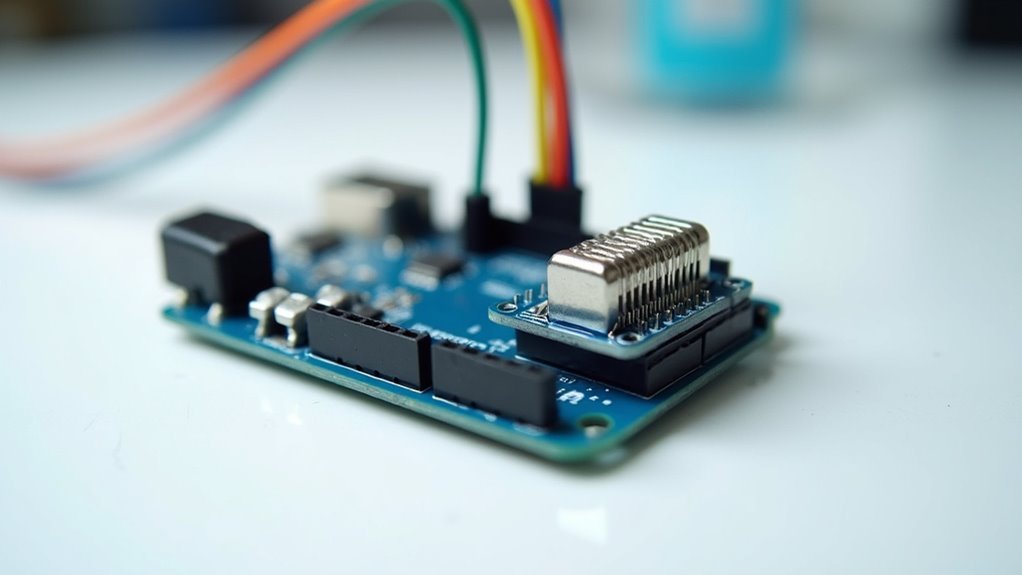



Leave a Reply