You’re tired of smudging your smart mirror’s surface every time you want to check the weather or adjust settings. Gesture control eliminates this frustration by letting you navigate through commands with simple hand movements—no touching required. Your mirror becomes more hygienic and responsive, but there’s a critical setup process that’ll determine whether your gestures work flawlessly or leave you waving frantically at an unresponsive screen.
Understanding MediaPipe Hand Tracking Technology
When you’re building a smart mirror with gesture controls, MediaPipe Hands becomes your go-to solution for tracking hand movements with remarkable precision. This powerful technology tracks 21 3D landmarks across your hands, delivering real-time gesture recognition that’s perfectly suited for mobile devices and embedded systems.
MediaPipe operates through a sophisticated two-stage pipeline. First, the palm detection model identifies hand bounding boxes with an impressive 95.7% precision rate. Then, the hand landmark model predicts precise 3D keypoints from cropped images.
MediaPipe’s two-stage pipeline delivers exceptional accuracy: palm detection at 95.7% precision, followed by precise 3D hand landmark prediction.
You’ll benefit from its efficient cropping method that uses previous frame landmarks, considerably reducing computational load while maintaining accuracy.
The system’s reliability stems from extensive training on approximately 30,000 annotated images, ensuring your gesture-controlled smart mirror responds accurately to finger positions and hand movements.
Essential Components for Gesture-Controlled Mirrors
Building your gesture-controlled smart mirror requires four core components that work together to create a seamless interactive experience. Your Raspberry Pi serves as the processing brain, handling gesture recognition technology and smart home integrations. You’ll need a high-quality camera like the PiCamera to capture your hand movements accurately. A full HD display provides clear visual feedback for navigation and information display.
| Component | Purpose | Recommended Model |
|---|---|---|
| Processor | Handle gesture recognition | Raspberry Pi 4 |
| Camera | Capture hand movements | PiCamera V2 |
| Display | Visual output interface | 21.5″ Full HD Monitor |
| Gesture Sensor | Enhanced detection accuracy | PAJ7620u2 |
The optional PAJ7620u2 gesture sensor enhances detection accuracy beyond traditional camera methods. Together, these components create an intuitive interface that responds to your gestures without requiring physical touch, transforming your mirror into an advanced smart home device.
Setting Up Your Raspberry Pi and Camera System
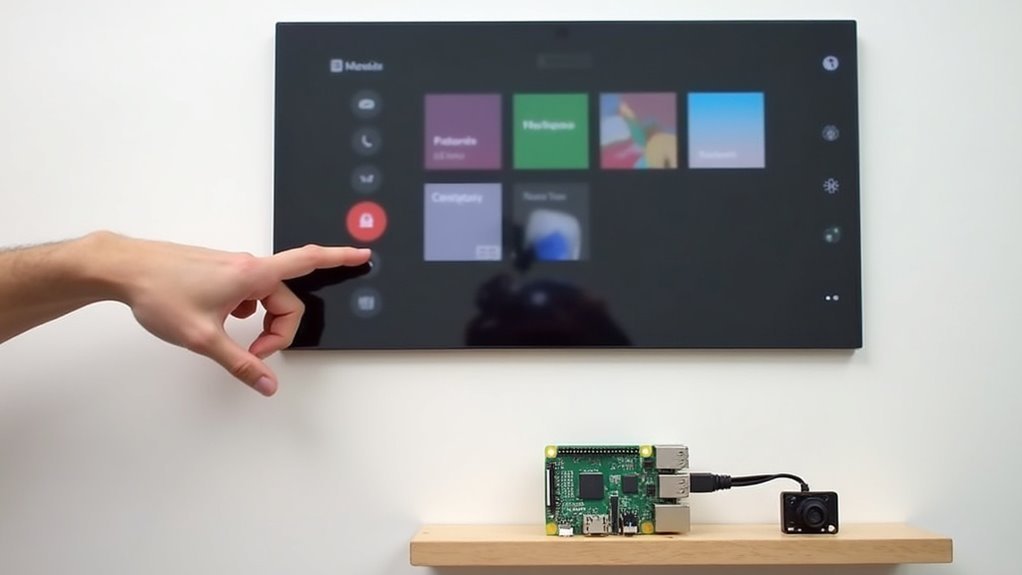
Three essential steps will get your Raspberry Pi and camera system ready for gesture control functionality.
First, power your Raspberry Pi and connect it to the internet via 802.11 b/g/n 2.4GHz Wi-Fi. You’ll need this connection to install required software libraries.
Next, install OpenCV and MediaPipe libraries on your Raspberry Pi – these enable gesture recognition capabilities. MediaPipe’s hand landmark model will track and recognize your hand movements accurately.
Finally, connect your PiCamera to the Raspberry Pi and configure it properly in the system settings. Enable the camera for ideal video capture performance.
Use Python code to implement gesture detection with MediaPipe’s functionality. Test your camera system by performing various gestures in front of the camera, ensuring responsive and accurate interactions with your smart mirror interface.
Installing and Configuring MagicMirror Software
With your Raspberry Pi camera system operational, you’ll now install MagicMirror software to create your smart mirror interface.
Download the latest version from the official GitHub repository and follow the setup instructions for your operating system. Once installed, you’ll need to edit the configuration file located at ~MagicMirror/config/config.js to customize your smart mirror’s functionality.
The configuration file controls which modules appear on your display. MagicMirror supports various modules including weather, calendar, and news feeds that you can configure for your preferences.
After downloading any new config file, replace the existing one and confirm all necessary modules are included for peak performance.
Remember to regularly update both MagicMirror software and installed modules to access new features and maintain compatibility.
Programming Gesture Recognition With Opencv

Once your MagicMirror interface is running smoothly, you’ll want to add gesture recognition capabilities that allow touchless control of your smart mirror. OpenCV provides the perfect framework for implementing this functionality through real-time video analysis.
You’ll need to set up a Python environment with OpenCV and MediaPipe to capture hand movements. MediaPipe’s hand landmark model tracks 21 keypoints on your hand, enabling precise gesture recognition. When you integrate PiCamera with OpenCV, you create an effective detection system that responds to your movements.
| Gesture | Hand Position | Mirror Action |
|---|---|---|
| Swipe Right | Open palm moving right | Next module |
| Swipe Left | Open palm moving left | Previous module |
| Point Up | Index finger extended | Scroll up |
| Point Down | Index finger down | Scroll down |
| Fist | Closed hand | Select/activate |
This touchless interface enhances accessibility and user experience considerably.
Creating Custom Gesture Commands and Actions
You’ll need to map specific gesture patterns to meaningful actions within your smart mirror’s interface.
Start by defining clear gesture-to-action relationships, such as swiping left to change weather locations or pinching to zoom into calendar events.
Programming these action responses requires integrating your MediaPipe gesture detection with the MagicMirror API to trigger corresponding functions when specific hand movements are recognized.
Mapping Gesture Patterns
Gesture mapping transforms your smart mirror from a passive display into an intuitive, touchless interface that responds to your hand movements. You’ll use MediaPipe’s 21 hand landmarks to create precise custom gestures that trigger specific actions. Map each gesture pattern to corresponding smart mirror functions by analyzing finger positions and hand orientations.
| Gesture | Pattern | Action |
|---|---|---|
| Peace Sign | Index + Middle Extended | Weather Display |
| Thumbs Up | Thumb Extended Up | Brightness Increase |
| Open Palm | All Fingers Extended | Home Screen |
Your gesture recognition system identifies unique landmark combinations for each command. Define threshold values for finger angles and distances to guarantee accurate detection. Test different hand positions and refine your mapping algorithms based on recognition accuracy. This creates seamless navigation through weather, news, calendar, and other mirror modules using natural hand movements.
Programming Action Responses
Transform detected gestures into meaningful actions by building a robust response system that bridges hand movements with smart mirror functionality. Your Python script serves as the command center, mapping each recognized gesture pattern to specific functions through conditional statements and callback functions.
Structure your programming logic using MediaPipe’s landmark data to trigger actions like switching weather displays, adjusting brightness, or launching calendar modules. Implement event handlers that execute when gesture recognition confidence exceeds your defined threshold, ensuring reliable command execution.
Create modular functions for each smart mirror feature, then link them to corresponding gesture patterns. This approach maintains clean code organization while enabling easy customization.
Test response timing to eliminate lag between gesture detection and action execution, providing seamless user interaction with your smart mirror interface.
Building the Physical Mirror Frame and Structure
Three essential components form the foundation of your smart mirror’s physical structure: the black acrylic frame, a disassembled monitor, and the mirror glass itself. The black acrylic provides both strength and a minimalist aesthetic that’ll transform any ordinary bathroom mirror into a sleek smart display.
You’ll join the acrylic sheets using finger joints, which greatly enhance your frame’s durability and stability. The disassembled monitor becomes your structural backbone, ensuring functionality while maintaining that streamlined appearance you’re after.
| Component | Purpose | Connection Method |
|---|---|---|
| Black Acrylic Frame | Structure & Aesthetics | Finger Joints |
| Monitor Assembly | Display Backbone | Internal Mounting |
| Mirror Glass | Reflection Surface | Adhesive Tape |
Apply black paint to both acrylic and mirror glass to enhance reflection quality and maintain uniformity. Finally, use adhesive tape to securely attach the mirror glass, creating seamless integration between all components.
Integrating Electronics and Power Management
You’ll need to configure your power board with DC-DC Buck converters to guarantee stable power delivery throughout your smart mirror system.
These converters regulate voltage efficiently, preventing power fluctuations that could damage your Raspberry Pi 48GB and internal monitor components.
Start by connecting the Buck converters to your main power input, then route the regulated outputs to each component requiring specific voltage levels.
Power Board Configuration
Once you’ve assembled your smart mirror’s frame and display, configuring the power board becomes the backbone of your entire system’s electrical foundation.
You’ll need to guarantee your setup delivers consistent 12V, 2.0A power to both your monitor and Raspberry Pi components.
Your power configuration requires these essential steps:
- Install DC-DC Buck converters to efficiently step down voltage while minimizing energy loss.
- Apply PlastiDip spray waterproofing to protect all power boards from moisture damage.
- Configure proper wiring connections between monitor power board and Raspberry Pi to prevent electrical shorts.
- Organize the power management layout within your frame for easy maintenance access.
Different types of electrical configurations work with various two-way mirror setups, but maintaining clean connections guarantees your gesture recognition features operate reliably in bathroom environments.
DC-DC Buck Converters
When selecting DC-DC Buck converters for your smart mirror’s power management system, these compact devices will efficiently step down your input voltage to the precise levels your Raspberry Pi and display components require.
You’ll achieve power efficiency exceeding 90%, which is vital for maintaining peak performance while minimizing heat generation. These converters handle input voltages from several volts up to 60V, giving you flexibility in your power source selection.
Their stable output voltage protects your sensitive electronics from damaging fluctuations, ensuring reliable operation. The compact, lightweight design won’t add bulk to your mirror’s internal space.
Calibrating Gesture Detection Accuracy
Since gesture detection forms the backbone of smart mirror interaction, calibrating its accuracy requires precise integration of the MediaPipe Hands model, which tracks 21 3D landmarks across your hand for reliable gesture recognition.
To optimize your system’s performance, follow these calibration steps:
- Guarantee proper lighting – Test in well-lit environments as lighting conditions greatly impact hand detection and landmark localization accuracy.
- Gather diverse user data – Implement testing phases with multiple users performing gestures to collect varied data for model adjustments.
- Update algorithms regularly – Adapt recognition algorithms based on user feedback to accommodate different hand sizes and movement patterns.
- Optimize camera settings – Monitor and maintain at least 30 frames per second refresh rate to reduce latency and guarantee smooth gesture recognition.
Designing an Intuitive User Interface
You’ll need to master gesture recognition fundamentals before creating an interface that responds naturally to your hand movements.
Your smart mirror’s layout should follow clean design principles that prioritize essential information while keeping secondary features accessible through simple gestures.
The key is balancing visual appeal with functional clarity so you can control your mirror effortlessly without overwhelming the display.
Gesture Recognition Fundamentals
Although traditional touch interfaces have dominated smart mirror interactions, gesture recognition technology transforms how you’ll control these devices by tracking your natural hand movements in real-time.
These systems utilize sophisticated technology like MediaPipe Hands to monitor 21 3D landmarks of your hands, creating precise interaction capabilities. You’ll achieve 95.7% precision in hand detection through palm detection models that identify positions and movements accurately.
Key components of gesture recognition fundamentals include:
- Python-based coordinate tracking for precise hand-knuckle localization
- PAJ7620u2 gesture sensors that reduce physical touch requirements
- Real-time 3D landmark detection for smooth interaction
- Enhanced accessibility features for users with mobility challenges
This technology eliminates physical contact while providing intuitive control through natural gestures, making your smart mirror more responsive and accessible.
Interface Layout Principles
Effective gesture recognition requires thoughtful interface design that maximizes user comprehension and minimizes interaction complexity.
You’ll want to maintain a clean layout with minimal clutter, allowing you to focus on essential information without distractions. Strategic placement of interactive elements guarantees you can navigate smoothly with natural gestures, keeping everything within comfortable reach.
Clear, consistent iconography will help you quickly understand gesture controls, reducing your learning curve considerably. Visual appeal enhances your engagement, making interactions more intuitive and enjoyable.
Most importantly, you’ll need real-time feedback through visual or auditory cues that confirm your actions. This immediate response reinforces your gestures and improves your overall experience, creating a seamless connection between your movements and the mirror’s responses.
Troubleshooting Common Gesture Control Issues
When gesture controls stop responding as expected, camera positioning often serves as the primary culprit behind detection failures.
You’ll need to verify your PiCamera isn’t blocked by obstructions that interfere with gesture detection.
Here’s your troubleshooting checklist:
- Adjust sensitivity settings – Fine-tune your gesture recognition software based on user feedback to improve responsiveness and accuracy.
- Update MediaPipe library – Keep your gesture recognition components current to benefit from latest improvements and bug fixes.
- Test lighting conditions – Verify gesture detection works across various lighting scenarios, as poor illumination greatly impacts algorithm performance.
- Check sensor connections – If you’re using a PAJ7620u2 gesture sensor, confirm all connections remain secure and the device is properly calibrated for ideal functionality.
Waterproofing and Environmental Considerations
When you’re installing a gesture-controlled smart mirror in your bathroom, you’ll need to protect it from moisture damage that can destroy both electronics and the mirror surface.
You can use PlastiDip spray to create a waterproof barrier around exposed components, shielding them from humidity and steam.
Focus on selecting corrosion-resistant materials like acrylic frames and ensuring all seals remain intact to maintain your mirror’s functionality in damp conditions.
Moisture Protection Methods
Since smart mirrors are often installed in bathrooms where humidity levels can damage electronic components, you’ll need to implement extensive moisture protection strategies.
You can safeguard your smart mirror’s electronic components by applying protective coatings like PlastiDip spray, which creates a waterproof barrier against moisture damage. Additionally, constructing your mirror’s frame from black acrylic instead of wood prevents warping and deterioration in damp conditions.
Consider these essential moisture protection methods:
- Use PETG for 3D printed parts – This material resists moisture and temperature variations better than standard plastics.
- Create sealed internal compartments – Protect monitor power and data boards from moisture ingress.
- Apply protective coatings – Use PlastiDip spray on all electronic components.
- Implement regular maintenance – Check seals and add moisture-absorbent materials inside the casing.
These strategies guarantee your gesture-controlled mirror operates reliably in high-humidity environments.
Steam Resistance Solutions
Steam poses the greatest threat to your smart mirror’s longevity, requiring specialized waterproofing solutions that go beyond basic moisture protection. You’ll need thorough environmental considerations to maintain functionality in humid conditions.
| Solution Type | Implementation | Effectiveness |
|---|---|---|
| PlastiDip Coating | Spray electronics and internal components | High moisture resistance |
| Two-Way Mirror Selection | Choose lower absorption rate materials | Reduces steam accumulation |
| Ventilation Design | Integrate airflow in housing structure | Prevents internal condensation |
| Active Humidity Control | Install fans or heating elements | Maintains ideal environment |
| Surface Treatment | Apply anti-fog solutions regularly | Preserves display clarity |
You must waterproof electronics with PlastiDip spray while ensuring proper ventilation design. Installing fans or heating elements actively controls humidity levels around your mirror, preventing long-term damage to sensitive components.
Advanced Features and Smart Home Integration
While traditional mirrors simply reflect your appearance, the SmartWiz+++ Mirror transforms into a thorough control hub that seamlessly integrates with your entire smart home ecosystem.
You’ll enjoy Matter compatibility that connects effortlessly with Apple Home, Google Home, and SmartThings platforms.
The mirror’s advanced features include:
Advanced features transform this smart mirror into your home’s comprehensive control center with seamless connectivity and intuitive operation.
- Real-time display updates through a simple web interface for customizable information
- Advanced gesture recognition algorithms that reduce physical interface dependency
- Enhanced accessibility for users with mobility challenges through intuitive navigation
- Future-proofing compatibility ensuring longevity with upcoming smart home technology updates
You can control your environment without touching anything, streamlining your daily routine.
The mirror’s gesture controls create an intuitive experience that adapts to your needs while maintaining compatibility across various smart home ecosystems.
Optimizing Performance and Response Times
The gesture recognition capabilities you’ve experienced with your SmartWiz+++ Mirror depend entirely on how well the system processes and responds to your commands.
You’ll achieve superior accuracy by implementing MediaPipe’s hand landmark model, which tracks 21 keypoints in real-time for precise gesture detection. Your PiCamera enables swift touchless interaction, but you can reduce latency further by optimizing the processing pipeline and cropping hand images based on previous frame landmarks.
Consider upgrading to a PAJ7620u2 gesture sensor for greatly improved responsiveness compared to traditional methods. You’ll need continuous testing and algorithm adjustments to minimize error rates.
These optimizations guarantee your smart mirror responds instantly to gestures, creating a seamless user experience that feels natural and intuitive during daily interactions.
Frequently Asked Questions
What Are the Disadvantages of a Smart Mirror?
You’ll face high costs, unreliable gesture recognition in poor lighting, internet dependency issues, limited smart home compatibility, and technical complexity that’ll frustrate you if you’re not tech-savvy.
What Can I Do With a Smart Mirror?
You can check weather updates, view calendar events, read news headlines, control smart home devices like lights and thermostats, customize your interface with preferred apps, and navigate using voice commands for daily convenience.
What Are the Features of Smart Mirrors?
You’ll get high-quality reflection with frameless design, touchscreen displays, and smart home integration. They offer gesture control navigation, real-time updates, customizable interfaces, and compatibility with Apple Home, Alexa, Google Home, and SmartThings systems.
Can a Smart Mirror Record?
You can equip smart mirrors with cameras for recording video or photos. They’ll store media locally on devices like Raspberry Pi or remotely on cloud services, depending on your configuration and setup.





Leave a Reply