You’re tired of dead zones killing your WiFi signal, but you don’t want to spend a fortune on a mesh system that’s overkill for your needs. Smart shopping means understanding exactly what you’re buying and why it matters for your specific situation. The wrong choice will leave you frustrated with poor performance or an empty wallet, while the right approach guarantees you’ll get reliable coverage without regrets.
Assess Your Home’s Size and Coverage Needs Before Buying
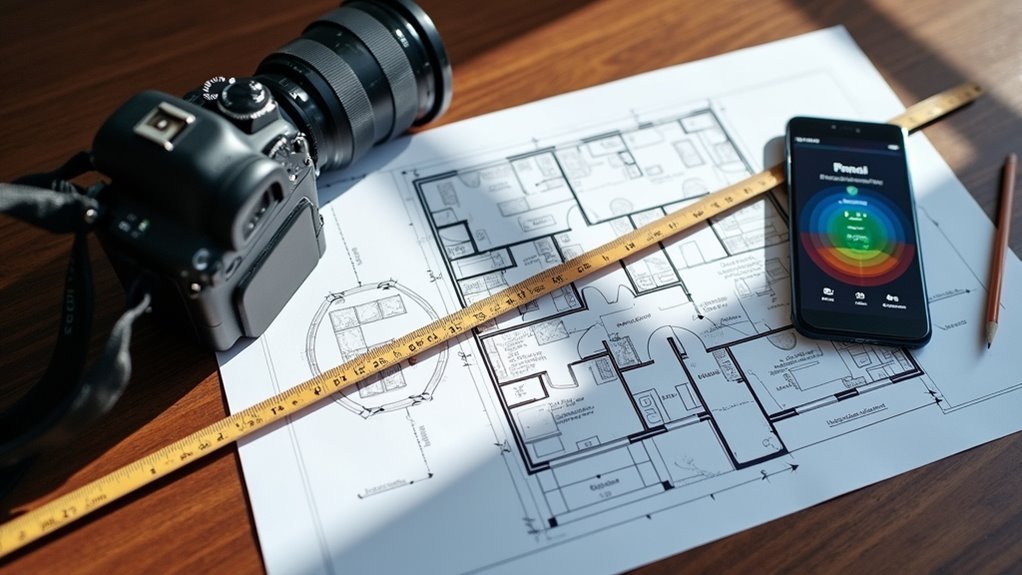
Before you purchase any mesh WiFi system, you’ll need to carefully evaluate your home’s specific requirements to avoid overspending or underperforming equipment.
Start by measuring your home size – mesh systems work best for spaces exceeding 1,800 square feet where dead zones typically occur. Count your floors, as multi-story homes require additional nodes for proper coverage on each level.
Examine obstructions like concrete walls or metal fixtures that weaken your Wi-Fi signal. These materials greatly impact performance, requiring strategic node placement.
Consider your smart devices density – more connected gadgets demand stronger mesh capabilities.
Finally, review system specifications carefully. Match coverage ratings to your specific layout requirements.
Don’t rely on manufacturer claims alone; research real-world performance reviews to ascertain the system handles your home’s unique challenges effectively.
Prioritize Built-In Security Features to Protect Your Network
When shopping for affordable mesh WiFi systems, you’ll want to prioritize models with robust built-in security features that protect your network without requiring additional hardware purchases.
Look for systems like the TP-Link Deco S4 that include anti-malware utilities and real-time monitoring to defend against cyber threats. These features safeguard all connected devices while simplifying network management.
Built-in anti-malware and monitoring capabilities protect every device on your network while keeping management simple and straightforward.
Consider mesh Wi-Fi systems offering parental controls, such as the TP-Link Deco XE75, which let you manage internet access through device profiles. This functionality helps filter malicious content and control usage for specific users or devices.
Don’t overlook the importance of regular firmware updates, as they provide essential security patches for newly discovered vulnerabilities and enhance existing protective features.
Balance Speed and Reliability Within Your Budget Range

Once you’ve secured your network with robust protection features, you’ll need to match your mesh system’s performance capabilities with both your internet plan and household demands.
For affordable mesh Wi-Fi, balance speed and reliability within your budget range by evaluating your actual needs. If you have broadband speeds of 500 Mbps or slower, the TP-Link Deco S4 at $100 delivers excellent performance and coverage while supporting up to 50 devices.
The Eero 7 at $170 provides faster speeds for multiple streaming devices. For gigabit plans, invest in advanced features like the TP-Link Deco BE63’s Wi-Fi 7 technology.
Consider your square footage to determine necessary nodes for eliminating dead zones and maximizing reliability.
Frequently Asked Questions
How Do I Maximize My Mesh Wifi?
Position your main router centrally with clear sight lines, use wired backhaul when possible, follow the two-room spacing rule, monitor performance through your app, and keep firmware updated regularly.
What Is a Major Disadvantage of a Mesh Network?
You’ll face higher costs as a major disadvantage, with mesh systems starting around $100 for basic models and reaching $400+ for premium options, making them considerably more expensive than traditional routers.
What to Consider When Buying Mesh Wifi?
You should consider your home’s size and layout, internet speed requirements, number of devices you’ll connect, budget constraints, and desired features like Wi-Fi 6 support and easy mobile app management.
What Must Be Avoided in a Mesh Network?
Don’t place nodes too close together or hide your main router in closets. Avoid relying only on wireless backhaul, neglecting firmware updates, or connecting too many devices per node.





Leave a Reply