You’ve probably experienced the frustration of your video doorbell cutting out just when someone’s at your front door. The culprit isn’t usually your internet speed—it’s your WiFi coverage and how well your router handles the specific demands of smart doorbells. Most standard routers struggle with the continuous data streaming and 2.4GHz requirements these devices need. However, certain mesh systems excel at solving these exact connectivity issues.
Understanding Video Doorbell WiFi Requirements

Why do video doorbells struggle with connectivity when your other smart devices work perfectly fine? Your video doorbell has unique requirements that differ from typical smart home devices.
Most models operate exclusively on 2.4GHz Wi-Fi bands, which provide better range but can become congested with multiple devices competing for bandwidth.
Video doorbells rely on 2.4GHz networks for extended range, but face bandwidth competition from other connected devices.
You’ll need a stable connection within 30 feet of your router, with an RSSI value above -60 dBm for peak performance.
Unlike smartphones or tablets that can seamlessly switch between bands, video doorbells often can’t handle dual-band networks effectively.
This is where mesh systems excel. They can broadcast dedicated 2.4GHz networks and strategically place nodes to overcome obstacles like walls and distance that typically weaken your doorbell’s signal strength.
Why 2.4GHz Band Performance Matters for Video Doorbells
Your video doorbell’s performance hinges on the 2.4GHz band’s ability to reach longer distances and penetrate walls that separate your device from your router.
You’ll need sufficient bandwidth on this frequency to handle continuous video streaming without dropouts or lag that could compromise your home security.
The challenge lies in managing interference from household devices and maintaining signal stability strong enough to support reliable video transmission.
Range and Penetration Power
When video doorbells transmit data to your home network, they rely heavily on the 2.4GHz Wi-Fi band because it delivers superior range and wall penetration compared to higher frequency alternatives.
The 2.4GHz frequency can reach up to 300 feet outdoors, making it ideal for video doorbells positioned far from your router. This band’s longer wavelengths penetrate through walls, doors, and other obstacles more effectively than 5GHz signals.
A quality mesh system optimizes this 2.4GHz signal strength across your entire property, ensuring your video doorbell maintains consistent connectivity.
You’ll need an RSSI value above -70 for reliable performance. Values below this threshold cause poor video quality, delayed notifications, and frequent disconnections.
Strong mesh coverage eliminates these dead zones that plague single-router setups.
Bandwidth Requirements for Video
Video doorbells consume surprisingly modest bandwidth, typically requiring just 1-2 Mbps for standard video streaming. This means your 2.4GHz network easily handles these bandwidth requirements without straining your mesh Wi-Fi systems.
You don’t need blazing-fast speeds for quality doorbell performance—consistency matters more than raw bandwidth.
The 2.4GHz band’s lower frequency provides superior range and wall penetration compared to 5GHz, making it ideal for outdoor doorbell installations.
While 5GHz offers higher speeds, it struggles with distance and obstacles between your router and doorbell. Your mesh Wi-Fi systems should prioritize 2.4GHz coverage at your entrance rather than maximum throughput.
Focus on signal strength over speed—a stable 2.4GHz connection delivers better video quality than an inconsistent 5GHz connection that drops during critical moments.
Interference and Signal Stability
Signal interference poses the biggest threat to your video doorbell’s reliability, even when bandwidth requirements seem easily met. Your doorbell’s 2.4GHz connection faces constant challenges that can destroy signal stability and render your device useless.
Common interference sources include:
- Neighboring Wi-Fi networks broadcasting on overlapping channels
- Bluetooth devices operating in the same frequency spectrum
- Microwave ovens creating periodic signal disruption
- Baby monitors and cordless phones competing for bandwidth
- Physical barriers like walls and metal fixtures blocking transmission
A quality mesh Wi-Fi system addresses these issues by intelligently managing channel selection and providing dedicated 2.4GHz networks.
When your RSSI drops below -70 dBm, interference becomes critical. Strategic mesh point placement within line of sight minimizes obstacles while advanced interference mitigation guarantees consistent connectivity for reliable doorbell operation.
Top Mesh Systems for Video Doorbell Compatibility
Since video doorbells rely heavily on consistent Wi-Fi connectivity to deliver real-time alerts and clear footage, choosing the right mesh system becomes essential for peak performance. The best mesh systems guarantee your video doorbells maintain stable connection throughout your property.
| System | Price | Key Benefits |
|---|---|---|
| Eero 7 | $170 | User-friendly setup, dual-band management |
| TP-Link Deco S4 | $100 | Budget-friendly, reliable for 500 Mbps speeds |
| TP-Link Deco BE63 | Varies | Wi-Fi 7 technology, multi-gigabit speeds |
The Eero 7 excels with dual-band connections that many video doorbells require. For budget-conscious users, the Deco S4 provides adequate coverage. The Deco BE63 handles multiple smart devices seamlessly, guaranteeing your doorbell won’t compete for bandwidth.
Eero 7: Best Overall Choice for Video Doorbell Integration

You’ll find the Eero 7 delivers consistent performance across multiple devices, making it perfect when you’re running several video doorbells alongside other smart home gadgets.
The system’s straightforward setup process means you won’t struggle with complicated configurations or technical hurdles during installation.
Your household can maintain reliable connectivity for doorbell notifications and streaming without experiencing the slowdowns that plague single-router setups.
Steady Multi-Device Performance
When multiple smart devices compete for bandwidth in your home, the Eero 7 maintains consistent performance that keeps your video doorbell functioning reliably alongside other connected gadgets.
The Eero 7’s steady multi-device performance guarantees your video doorbells won’t suffer from network congestion when your family streams movies, joins video calls, or uses smart home devices simultaneously.
This mesh system efficiently prioritizes traffic across your network.
Key advantages for multi-device homes include:
- Speeds up to 806 Mbps near the base unit support HD video streams without lag
- Dual-band system handles 2.4GHz video doorbell connections while managing other devices
- Reliable Wi-Fi performance on busy networks prevents doorbell disconnections
- Smart traffic management maintains stable connectivity during peak usage
- User-friendly app allows easy network monitoring and device management
You’ll experience consistent doorbell performance regardless of your household’s internet activity.
Easy Setup Process
Setting up the Eero 7 takes less than 15 minutes from unboxing to connecting your video doorbell, making it the most user-friendly mesh system for smart home integration.
The easy setup process eliminates technical complexity through guided instructions that walk you through each step. You’ll simply download the Eero app, scan a QR code, and follow prompts to establish your network.
The system automatically detects your video doorbell and optimizes connection settings for reliable Wi-Fi performance. Unlike traditional routers requiring manual configuration, the Eero 7 handles network optimization automatically.
You won’t need technical expertise to achieve professional-grade connectivity. This streamlined approach guarantees your video doorbell maintains consistent performance from day one, with minimal troubleshooting required.
TP-Link Deco BE63: High-Performance Option for Multi-Device Homes
Power meets precision in the TP-Link Deco BE63, a cutting-edge mesh system that leverages Wi-Fi 7 technology to deliver exceptional performance for homes packed with smart devices.
This TP-Link Deco router excels at managing multiple video doorbells while maintaining peak mesh networking performance throughout your property.
The BE63’s standout features make it perfect for demanding smart home environments:
- Five 2.5 GbE Ethernet ports provide ultra-fast wired connections for critical devices
- Multi-gigabit speeds eliminate lag when streaming doorbell video feeds
- Wi-Fi 7 technology guarantees seamless connectivity for numerous simultaneous devices
- User-friendly app simplifies setup and ongoing management
- Robust performance supports gigabit internet plans without bottlenecks
You’ll appreciate how this system effortlessly handles bandwidth-intensive tasks while keeping your video doorbells running smoothly alongside other connected devices.
TP-Link Deco S4: Budget-Friendly Solution for Basic Setups

Affordability meets functionality with the TP-Link Deco S4, a budget-conscious mesh system that delivers reliable performance for basic smart home setups without breaking the bank.
At $100, this budget-friendly mesh Wi-Fi system covers homes over 3,000 square feet, ensuring your video doorbells maintain strong signals regardless of placement distance.
You’ll appreciate the system’s capacity to handle up to 50 connected devices efficiently, accommodating multiple smart home gadgets alongside your video doorbells.
The pre-paired units streamline installation, letting you connect your video doorbells quickly without technical headaches.
The Deco S4 excels with internet speeds up to 500 Mbps, providing sufficient bandwidth for uninterrupted video doorbell operation.
If you’re seeking cost-effective wireless coverage for basic smart home needs, this system delivers essential functionality without premium pricing.
Common Connectivity Issues Between Mesh Networks and Video Doorbells
You’ll likely encounter several frustrating problems when connecting your video doorbell to a mesh network.
Signal strength challenges can plague your setup when mesh nodes aren’t positioned efficiently, while band selection problems arise because many doorbells work best on 2.4GHz networks that some mesh systems can’t isolate.
Device connection conflicts between your doorbell and the mesh system’s fast roaming features can cause dropped connections and poor performance.
Signal Strength Challenges
Although video doorbells have become essential for home security, they’re particularly vulnerable to signal strength issues that can plague mesh network setups.
Your video doorbells rely exclusively on 2.4GHz frequencies, which face significant challenges with your mesh WiFi system:
- Distance limitations – Signal degrades beyond 30 feet from mesh nodes, causing dropouts
- RSSI thresholds – Readings below -70 indicate poor connectivity that’ll disrupt video streaming
- Physical obstructions – Walls and barriers between your doorbell and mesh points weaken signals substantially
- Interference problems – Multiple devices competing for 2.4GHz bandwidth create connection instability
- Node placement – Strategic positioning in line-of-sight with your doorbell dramatically improves signal strength
You’ll need to monitor your RSSI readings and relocate mesh nodes closer to your doorbell’s location for ideal performance.
Band Selection Problems
Beyond signal strength issues, band selection creates another layer of complexity when connecting video doorbells to mesh networks. Most video doorbells, including the Ring Video Doorbell Pro, require stable 2.4GHz connections to function properly.
However, many mesh routers automatically default to 5GHz bands, creating band selection problems that result in poor connection quality.
You’ll find that automatic network switching features on mesh systems can force your doorbell to connect to distant repeaters instead of the primary network. This leads to unreliable performance and frequent disconnections.
Some mesh systems like TP-Link Deco don’t offer separate 2.4GHz-only guest networks, further complicating the setup process.
When your doorbell can’t maintain a consistent 2.4GHz connection, you’ll experience delayed notifications and reduced video quality.
Device Connection Conflicts
Device connection conflicts compound these band selection challenges, creating multiple points of failure between mesh networks and video doorbells.
You’ll encounter various compatibility issues that go beyond simple frequency preferences.
Common connectivity issues include:
- RSSI signal degradation – Values below -70 indicate weak connections causing intermittent performance
- TP-Link Deco compatibility conflicts – These mesh systems frequently struggle maintaining stable doorbell connections
- Fast roaming interference – Automatic band switching causes devices to disconnect or fail connecting efficiently
- Dual-band prioritization problems – Mesh systems favoring 5GHz create conflicts with 2.4GHz-dependent doorbells
- Network handoff failures – Video doorbells can’t seamlessly shift between mesh nodes
You can resolve some issues by creating dedicated 2.4GHz guest networks, though not all mesh systems support this configuration.
Optimizing Mesh Node Placement for Outdoor Video Devices
Where you position your mesh nodes can make or break your video doorbell’s performance. Proper mesh setup requires strategic placement within 30 feet of your doorbell, maintaining direct line of sight to maximize signal strength. You’ll want to use the dedicated 2.4GHz band since most video doorbell models operate primarily on this frequency for better wall penetration.
Consider placing an additional mesh node near your entryway or outside to minimize interference. After positioning, check your RSSI values to verify peak connectivity.
| Distance | Signal Strength | Your Experience | Performance Impact |
|---|---|---|---|
| Under 30ft | Excellent (-50 to -65) | Crystal clear video | Reliable notifications |
| 30-50ft | Good (-65 to -70) | Occasional buffering | Delayed alerts |
| 50-75ft | Poor (-70 to -80) | Frequent dropouts | Missed visitors |
| Over 75ft | Unusable (Below -80) | Connection failures | Security compromised |
Signal Strength Testing and RSSI Measurements
Three critical RSSI measurements will determine whether your video doorbell operates flawlessly or fails when you need it most.
Understanding signal strength through proper RSSI measurements helps you enhance your mesh systems for reliable outdoor performance. Video doorbells operating on 2.4GHz frequencies need specific signal thresholds to maintain stable connections.
Proper RSSI measurements are essential for optimizing mesh network performance and ensuring your video doorbell maintains stable 2.4GHz connectivity outdoors.
Test these key RSSI ranges to guarantee peak performance:
- Excellent signal: -30 to -50 RSSI for premium performance
- Acceptable range: -60 to -70 RSSI for reliable operation
- Target threshold: -65 RSSI or better for video doorbells
- Problem zone: Below -80 RSSI causes connectivity issues
- Distance testing: Measure signal through obstacles and barriers
You can dramatically improve performance by repositioning mesh nodes closer to your doorbell.
Strategic placement can boost RSSI from problematic -79 to acceptable -64, transforming unreliable connections into dependable security monitoring.
Troubleshooting Ring Doorbell Mesh Connection Problems
When your Ring doorbell struggles with mesh connectivity, you’ll typically encounter three main issues that need immediate attention.
Poor RSSI readings below -70 signal weak connections that cause video delays and missed notifications, while dual-band interference occurs when your doorbell can’t properly distinguish between 2.4GHz and 5GHz networks.
You can resolve most problems by optimizing your router’s settings, particularly disabling fast roaming and creating dedicated network configurations for your Ring devices.
RSSI Signal Strength Issues
Although Ring Video Doorbells rely heavily on 2.4GHz frequencies for peak performance, many mesh systems automatically steer devices toward 5GHz connections, creating signal strength problems that manifest as poor RSSI readings.
RSSI signal strength directly impacts your doorbell’s reliability. When you’re experiencing connectivity issues, check these critical factors:
- Monitor RSSI values – Readings of -79 indicate weak connections, while -64 or better show strong signals.
- Relocate mesh nodes closer to your Ring devices for improved signal coverage.
- Create dedicated 2.4GHz guest networks since most mesh systems don’t separate band configurations.
- Disable fast roaming features that can disrupt Ring device connections.
- Update firmware regularly on both Ring devices and your mesh router.
These adjustments will greatly improve your doorbell’s performance and reduce frustrating connectivity drops.
Dual-Band Connection Problems
Dual-band mesh systems create a fundamental conflict with Ring Video Doorbells since these devices need consistent 2.4GHz connections while modern routers aggressively push traffic to faster 5GHz bands.
This creates dual-band connection problems when your doorbell can’t maintain stable connectivity. You’ll notice live video streaming failures and poor performance as the system struggles between frequencies.
To resolve these issues in mesh network environments, disable automatic band switching in your router settings.
Create a dedicated 2.4GHz Wi-Fi guest network specifically for your Ring devices. This prevents the mesh system from forcing your doorbell onto incompatible 5GHz bands.
You can also adjust router priorities to favor 2.4GHz connections for smart home devices, ensuring your Ring doorbell maintains the stable connection it requires.
Router Settings Optimization
Since Ring video doorbells require specific network configurations to function properly with mesh systems, you’ll need to optimize several key router settings to eliminate connection drops and streaming interruptions.
Router settings optimization for mesh Wi-Fi systems involves configuring these essential parameters:
- Set your router to operate on 2.4GHz frequency – Ring devices use this band for superior range and obstacle penetration.
- Manually adjust wireless channels to reduce interference, though some systems like TP-Link Deco don’t offer this feature.
- Disable fast roaming to prevent stability issues when devices automatically switch between network nodes.
- Create a dedicated 2.4GHz guest network specifically for Ring devices to avoid interference from other connected devices.
- Monitor RSSI values regularly – aim for -60 or better, as readings below -70 indicate potential connectivity problems.
Eufy Video Doorbell Mesh Network Setup Considerations
When installing a Eufy Video Doorbell in your mesh network, you’ll need to account for the device’s 2.4GHz-only connectivity requirements. The T8210C model specifically operates on this frequency band, so you’ll want to guarantee your mesh system provides strong 2.4GHz coverage throughout your property.
Position at least one mesh node within direct line of sight to your doorbell for ideal signal strength. If you’re experiencing connectivity issues, create a dedicated 2.4GHz guest network to reduce interference from other devices.
| Setup Consideration | Recommendation | Benefit |
|---|---|---|
| Mesh Node Placement | Direct line of sight to doorbell | Improved signal strength |
| Network Configuration | Dedicated 2.4GHz guest network | Reduced interference |
| Signal Monitoring | Regular RSSI assessment | ideal performance tracking |
| Hardware Choice | TP-Link Deco S4 | Budget-friendly, strong 2.4GHz |
Network Configuration Tips for Better Video Doorbell Performance
Beyond proper hardware placement, enhancing your network settings can dramatically improve your video doorbell’s reliability and performance.
Smart network configuration guarantees your mesh Wi-Fi system delivers consistent connectivity to your video doorbell.
Key configuration adjustments include:
- Connect to 2.4GHz networks – Video doorbells perform better on 2.4GHz rather than 5GHz frequencies.
- Create a dedicated guest network – Use a separate 2.4GHz network to minimize interference from other devices.
- Monitor signal strength – Maintain RSSI values above -70 for peak connectivity.
- Adjust wireless channels – Regularly check and modify channels to reduce congestion.
- Disable fast roaming – Turn off this feature as it can complicate connections for video doorbells.
These tweaks help maintain stable connections and reduce dropped signals.
Alternative Solutions When Mesh WiFi Isn’t Enough
Even with ideal mesh WiFi setup and network configuration, some video doorbells may still experience connectivity challenges that require alternative approaches.
Perfect mesh networks don’t guarantee flawless doorbell performance—backup connectivity strategies remain essential for reliable operation.
If your doorbell struggles with mesh Wi-Fi despite optimization efforts, consider hardwiring it to existing doorbell wires for more stable connectivity. This enables multi-bridge connection options that improve communication with the Homebase.
You can also try positioning your Homebase in a window for better line-of-sight to the doorbell, though this increases theft risk.
Creating a dedicated 2.4GHz guest network isolates your doorbell from other devices, reducing bandwidth competition.
When these solutions don’t resolve persistent issues, consider switching to doorbell models that connect directly to Wi-Fi without requiring a Homebase, eliminating connectivity bottlenecks entirely.
Future-Proofing Your Mesh Network for Smart Home Expansion
While solving immediate connectivity issues keeps your video doorbell running smoothly, planning ahead guarantees your mesh network can handle tomorrow’s smart home demands.
Investing in future-ready mesh systems protects your network investment and guarantees seamless expansion.
Here’s what you’ll need for long-term smart home success:
- Choose Wi-Fi 6 or Wi-Fi 7 technology – Systems like the TP-Link Deco BE63 deliver superior performance for upcoming devices
- Prioritize multiple Ethernet ports – Direct connections provide stable backup options for critical devices
- Select systems with automatic firmware updates – Keep your network current without manual intervention
- Opt for scalable mesh networks – Add nodes easily as your smart home grows
- Guarantee robust 2.4GHz support – Many smart home devices still rely on this frequency
Smart planning today prevents costly network overhauls tomorrow.
Frequently Asked Questions
What Is the Best Mesh Wifi for Ring Cameras?
You’ll find Eero 7 and TP-Link Deco S4 work exceptionally well with Ring cameras. Both systems provide strong 2.4GHz coverage that Ring devices need, while Eero’s 806 Mbps speeds handle multiple 4K streams effectively.
What Is a Major Disadvantage of a Mesh Network?
You’ll face latency issues as data hops between multiple nodes, potentially disrupting real-time applications. If your primary router fails, it can crash your entire network system unexpectedly.
Are Mesh Routers Good for Security Cameras?
Yes, you’ll find mesh routers excellent for security cameras. They’ll provide stable Wi-Fi coverage throughout your home, reduce latency, improve video quality, and support multiple cameras simultaneously without connectivity issues.
What Must Be Avoided in a Mesh Network?
You must avoid mesh systems lacking 2.4GHz support, requiring cloud administration, or preventing manual channel changes. Don’t place nodes too far from devices, and avoid systems that can’t separate frequency bands.

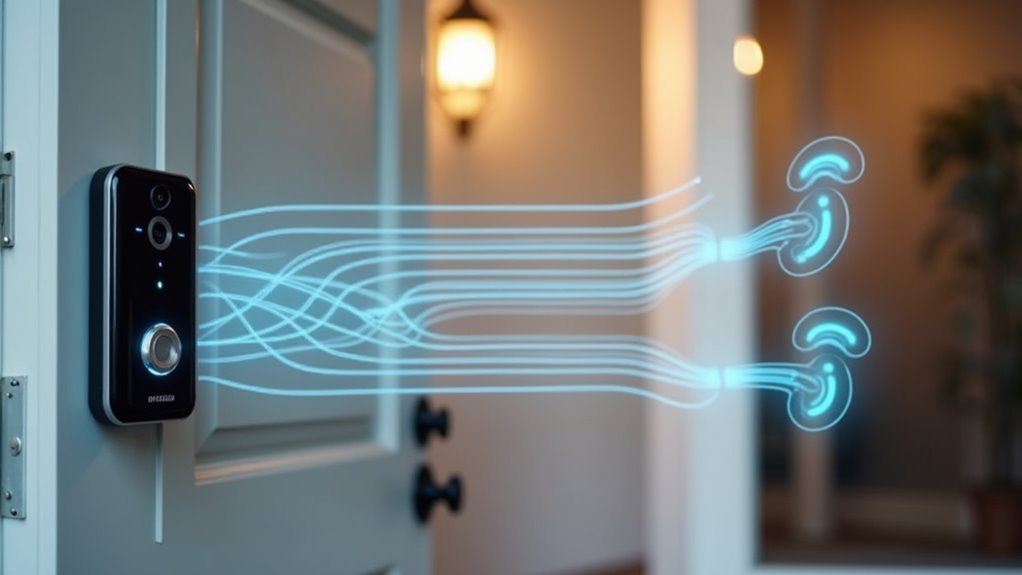



Leave a Reply