You’ve probably noticed the air quality in your home isn’t always as clean as you’d like, but commercial air monitors can cost hundreds of dollars. Your Raspberry Pi offers a budget-friendly alternative that’s surprisingly accurate when configured properly. However, there’s a significant difference between throwing together a basic setup and creating a reliable monitoring system that actually helps improve your indoor environment. The right sensor choices and configuration tricks can make or break your project’s success.
Choose the Right Sensor for Your Air Quality Needs

When building a Raspberry Pi air monitor, you’ll need to select sensors that match your specific monitoring goals.
For particulate matter monitoring, the SDS011 sensor offers excellent value with accurate PM2.5 and PM10 readings through USB-to-serial connection. If you’re focused on indoor air quality, consider the MH-Z19 sensor for CO2 measurements, which helps assess ventilation effectiveness.
Choose sensors based on your project requirements. For portable outdoor monitoring, prioritize lightweight options. For automated data logging, guarantee compatibility with your Raspberry Pi setup.
Select sensors that align with your specific project needs—lightweight for portability, compatible interfaces for seamless Raspberry Pi integration.
Don’t overlook calibration – it’s essential for accurate readings. Cross-reference your air quality monitor against reliable sources like public monitoring networks in your area. This validation step guarantees your data remains trustworthy and scientifically useful for health assessments.
Optimize Power Supply and Component Connections
You’ll need a reliable 5V power adapter providing at least 2.5A to prevent voltage drops that cause system instability during high sensor usage.
Proper GPIO pin wiring becomes critical when connecting multiple sensors, so use twisted pairs for signal wires to reduce electromagnetic interference and maintain clean data transmission.
Secure all connection points regularly, as loose wiring leads to intermittent readings and unreliable air quality measurements.
Stable 5V Power Requirements
Since power fluctuations can wreak havoc on sensor accuracy and cause unpredictable system behavior, establishing a rock-solid 5V power foundation becomes your first priority when building a reliable Raspberry Pi air monitor.
Your power supply must deliver consistent voltage to prevent erratic readings and potential component damage.
Here’s what you’ll need for stable connections:
- High-quality adapter: Use a minimum 2.5A output power supply to support your Raspberry Pi Zero W and connected sensors without voltage sag.
- Dedicated sensor power: Connect your MH-Z19 sensor to a separate 5V source to guarantee peak performance and prevent interference.
- Proper wire gauge: Choose appropriate thickness wires for power connections to minimize voltage drops over longer distances.
Don’t overlook your USB-to-serial adapter for the SDS011 sensor—it requires stable 5V operation for reliable communication.
Proper GPIO Pin Wiring
Once your power foundation is solid, connecting sensors to the correct GPIO pins determines whether your air monitor functions reliably or fails catastrophically.
You’ll need to establish proper connections for your SDS011 sensor and Raspberry Pi setup. Connect your Pi’s 5V pin (Pin 2 or 4) to the sensor’s VCC for adequate voltage, while linking Pin 6 to ground for circuit reference.
For data transmission, wire your Raspberry Pi’s RXD (Pin 10) to the sensor’s TXD and TXD (Pin 8) to RXD. If you’re using I2C sensors, connect SDA (Pin 3) and SCL (Pin 5) to corresponding sensor pins.
Always verify connections with a multimeter before powering up to prevent component damage.
Secure Sensor Connection Points
While proper pin assignment gets your sensors talking to the Raspberry Pi, loose connections can sabotage even the most carefully planned wiring scheme. Secure sensor connection points are critical for maintaining reliable data transmission and preventing frustrating intermittent failures that’ll drive you crazy during troubleshooting.
Your connection strategy should focus on three key areas:
- Use high-quality connectors or soldered joints instead of breadboard connections for permanent installations.
- Connect all ground (GND) points together to establish a common reference and reduce electrical noise.
- Implement a dedicated power supply for sensors with high current demands to avoid overloading your Pi.
Regular inspection of screw terminals and connectors prevents the gradual loosening that causes erratic sensor behavior.
Proper gauge wiring minimizes voltage drop, ensuring your air monitoring data stays accurate and consistent.
Configure Wi-Fi and SSH for Remote Monitoring
You’ll need to set up Wi-Fi connectivity and enable SSH access to monitor your air quality data remotely from anywhere on your network.
These configurations allow you to check sensor readings, update code, and troubleshoot issues without physically accessing your Raspberry Pi.
Getting remote access working properly means you can place your air monitor in ideal locations while maintaining full control over the system.
Wi-Fi Setup Configuration
Before your Raspberry Pi air monitor can transmit data wirelessly, you’ll need to configure Wi-Fi connectivity and enable SSH access for remote management.
Start by creating a wpa_supplicant.conf file in the boot directory containing your Wi-Fi network credentials. This enables automatic wireless connection upon startup.
Essential steps for wireless configuration:
- Create an empty “ssh” file in the boot directory to enable remote access
- Add your network’s SSID and password to the wpa_supplicant.conf file
- Verify connection status after booting using `ifconfig wlan0` command
After your Pi boots, test connectivity by running `ping raspberrypi.local` to confirm network accessibility.
You’ll then connect via SSH using the default username “pi” and password “raspberry” for initial setup and monitoring configuration.
Enable SSH Access
Two essential components enable remote monitoring of your Raspberry Pi air monitor: SSH access and Wi-Fi connectivity.
To enable SSH access, create an empty file named “ssh” in the boot partition of your microSD card before first startup. This automatically activates SSH when your Pi boots up.
Configure Wi-Fi by editing the `wpa_supplicant.conf` file with your network’s SSID and password, maintaining proper indentation and formatting. After saving changes, reboot your Pi using `sudo reboot` to apply the new settings.
Verify connectivity by checking your IP address with `ifconfig wlan0` or test internet access using `ping google.com`.
Once connected, access your Pi remotely via SSH using `ssh pi@raspberrypi.local` with the default password “raspberry”.
Set Up Automated Data Collection and Logging

Once you’ve connected your air quality sensors to the Raspberry Pi, automating data collection becomes essential for continuous monitoring without manual intervention.
Setting up a robust automated data collection system guarantees you’ll capture air quality data consistently.
First, create your monitoring script with proper error handling to manage connectivity issues and sensor malfunctions.
Make it executable using `chmod +x /path/to/your/script.py` so it runs independently.
Next, schedule a cron job for regular data collection:
- Add `/5 * * * python3 /path/to/your/script.py` to crontab for five-minute intervals
- Implement a logging mechanism that saves data to files or databases
- Configure cloud integration with services like Adafruit IO for remote access
This setup provides reliable, continuous air quality monitoring with historical data tracking capabilities.
Create a User-Friendly Web Interface Dashboard
After you’ve established automated data collection, creating a web interface dashboard transforms your raw sensor data into an accessible, visual monitoring system.
Set up Nginx on your Raspberry Pi to host the dashboard, making air quality data viewable from any browser using your Pi’s IP address on port 8000.
Configure Nginx on your Raspberry Pi to serve the dashboard, enabling browser access to air quality data via your Pi’s IP on port 8000.
Integrate Chart.js to create interactive graphs displaying PM2.5 and PM10 trends that update automatically as sensors collect new data.
Design your dashboard with clear organization, prominent key metrics, and intuitive navigation for quick reference.
Use CSS to guarantee visual appeal and responsive design across various screen sizes.
This user-friendly web interface enhances engagement and helps you understand air quality fluctuations through dynamic, real-time visualization.
Implement Proper Sensor Calibration and Placement

While your dashboard displays impressive real-time visualizations, the accuracy of your air quality monitoring system depends entirely on proper sensor calibration and strategic placement.
Before trusting your readings, you’ll need to calibrate your SDS011 sensor against a certified reference to guarantee reliable PM2.5 and PM10 measurements.
Strategic placement is equally critical for accurate readings:
- Position your sensor 3-5 feet above ground to avoid interference from settled dust and debris
- Keep it away from direct sunlight, heat sources, and ventilation ducts that can skew measurements
- Use waterproof housing outdoors while maintaining proper air circulation around the sensor
Regular maintenance includes cleaning the sensor’s inlet to prevent blockages that compromise air quality measurement accuracy.
Enable Smart Home Integration and Alerts
Transform your Raspberry Pi air monitor into an intelligent home automation hub by integrating it with popular platforms like Home Assistant, IFTTT, or OpenHAB.
These smart home integration solutions enable automated responses when air quality deteriorates, such as activating purifiers through smart plugs when PM2.5 exceeds 25 µg/m³.
Smart home automation triggers immediate air purifier activation when particulate matter readings surpass healthy indoor air quality standards.
Configure alerts to receive instant email or mobile notifications when pollution thresholds are breached. You’ll maintain awareness of indoor conditions even when away from home.
Implement voice control through Alexa or Google Assistant to check air quality metrics hands-free.
Leverage cloud services like Adafruit IO for real-time data visualization and remote monitoring capabilities.
This automation approach guarantees your home responds proactively to air quality changes, creating a healthier living environment through intelligent, data-driven decisions.
Frequently Asked Questions
How Often Should I Backup My Raspberry Pi Air Monitor Configurations?
You should backup your configurations weekly if you’re actively making changes, or monthly for stable setups. Consider automated backups after major updates or before experimenting with new sensors or settings.
What’s the Best Way to Troubleshoot Sudden Data Collection Failures?
Check your sensor connections first, then verify power supply stability. Review system logs for error messages, test individual sensors separately, and make certain your code’s running properly. Restart services if needed.
How Do I Update My Air Monitor Software Without Losing Data?
Before updating, you’ll want to backup your data directory and configuration files. Stop the monitoring service, install updates, then restart. Your historical data stays intact if you’ve preserved the database files properly.
Can I Run Multiple Air Quality Sensors on One Raspberry Pi?
You can connect multiple sensors using different GPIO pins or I2C addresses. Your Pi’s processing power easily handles several sensors simultaneously, letting you monitor various air quality parameters across different locations.
What Should I Do if My Pi Stops Responding Remotely?
If your device stops responding remotely, you’ll need physical access to troubleshoot. Check power connections, reboot directly, examine error logs, verify network settings, and ascertain your SSH service is running properly before reconnecting.

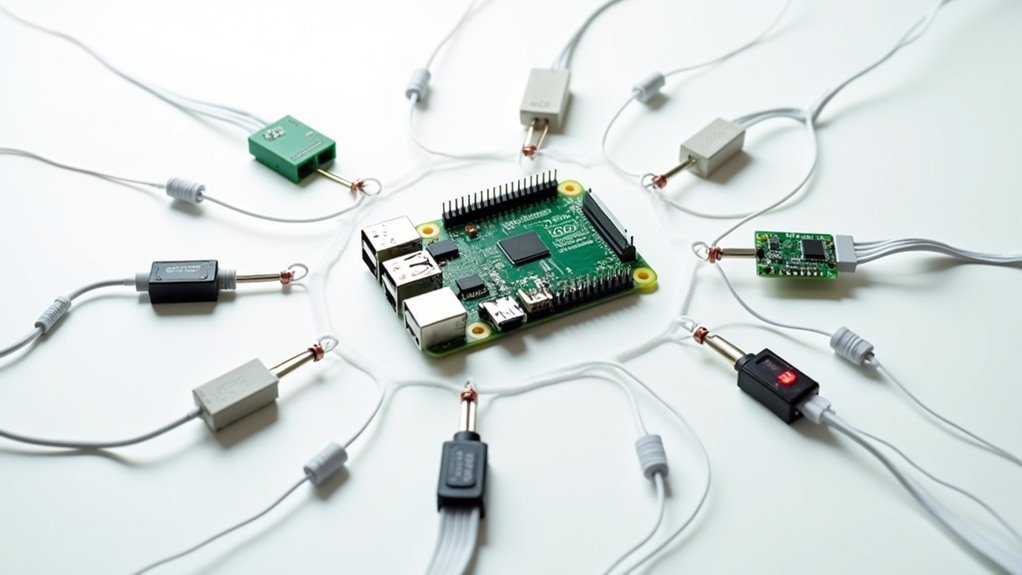



Leave a Reply