You’re probably paying for expensive commercial water leak detection systems when you could build a more capable network yourself. With ESP32 microcontrollers and basic sensors, you’ll create a thorough monitoring solution that outperforms store-bought alternatives at a fraction of the cost. These seven innovative methods won’t just detect leaks—they’ll automatically shut off your water supply, send instant smartphone notifications, and integrate seamlessly with your existing smart home setup before disaster strikes.
Build a Whole Home ESP32-Based Water Detection Network
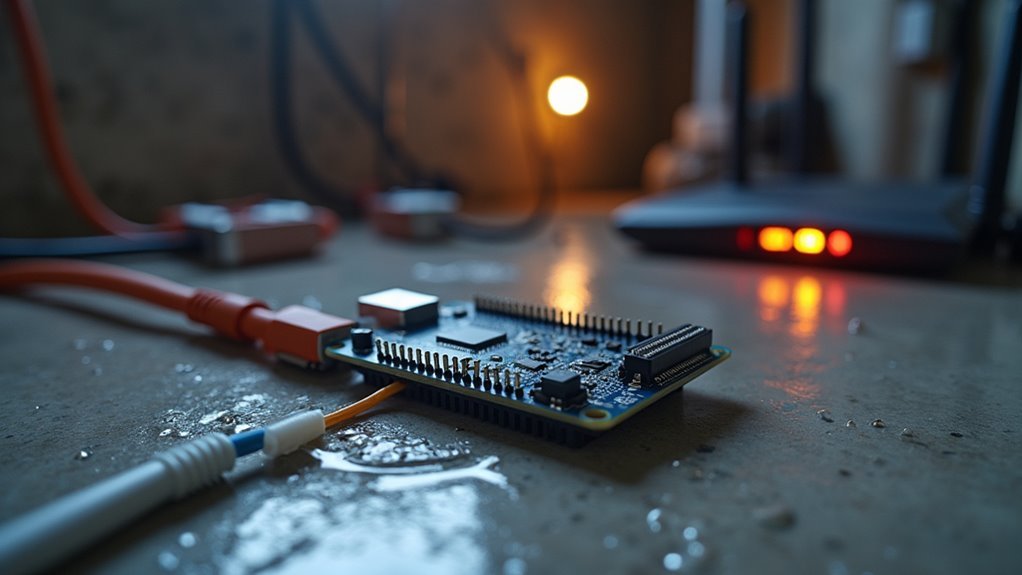
When you’re building a whole home ESP32-based water detection network, you’ll create an extensive monitoring system that connects multiple remote sensors throughout your property using the ESP32’s built-in wireless capabilities.
Each water sensor connects with just two wires—one to GND and another to a capacitive touch pin for effective leak detection.
Simple two-wire setup connects each water sensor to ground and a capacitive touch pin for reliable leak detection.
You’ll manage everything through a central hub that processes sensor data and activates relay controls to shut off your water supply when leaks occur.
The ESP32’s integrated web server lets you remotely trigger valves and receive status updates via HTTP requests.
This cost-effective DIY solution uses affordable components like Adafruit ESP32 Feather boards and latching relay modules, making each Leak Sensor part of a thorough prevention system.
Create Remote Wireless Sensors With Smartphone Alerts
Building on your ESP32-based detection network, you’ll enhance the system by creating remote wireless sensors that instantly alert your smartphone when water issues arise.
Your Water Leak Detector uses a simple two-wire setup—connect one wire to GND and another to the ESP32’s capacitive touch pin for effective water detection.
Program your ESP32 to send HTTP requests to a web server when leaks occur, triggering immediate smartphone notifications.
Integrate ESPAsyncWebServer libraries to build a web interface for monitoring sensor status and receiving real-time alerts.
Battery-powered sensors last several months, giving you placement flexibility throughout your smart home without extensive wiring.
This wireless approach transforms your detection system into a thorough, responsive network that keeps you informed wherever you are.
Install a Motorized Ball Valve for Automatic Water Shutoff

Your leak detection sensors can only alert you to problems—they can’t stop the damage from spreading. Installing a motorized ball valve like the Taco 12M810 model adds automatic shutoff capabilities to your home automation system. When your water sensor triggers an alert, the valve immediately closes, preventing catastrophic flooding.
| Feature | Specification |
|---|---|
| Power Supply | 24VAC |
| Operation | Closes when energized |
| Control Method | WiFi-enabled remote access |
You’ll need a licensed plumber for proper installation and code compliance. The valve integrates seamlessly with smart home systems, allowing remote monitoring and control through your smartphone. This creates a complete protection loop: sensors detect leaks, send alerts, and automatically trigger the shutoff valve to minimize water damage.
Design Capacitive Touch Water Sensors Using GPIO Pins
You’ll create an effective water sensor by connecting two wires to your ESP32 – one to ground and another to GPIO #4 (TOUCH0).
This capacitive touch approach detects water through changes in electrical capacitance without requiring extra components or circuits.
You’ll need to configure the touch pin sensitivity and set proper threshold values to trigger reliable leak detection alerts.
ESP32 Touch Pin Setup
When designing water leak sensors with the ESP32, you’ll harness the microcontroller’s built-in capacitive touch capabilities to detect water presence without additional components.
Start by configuring GPIO #4 (TOUCH0) as your primary sensing pin for initial testing. This straightforward setup eliminates the need for bulky electronics while maintaining efficient water detection throughout your home.
Connect your water sensing wire directly to the configured GPIO pin. The ESP32’s capacitive touch technology measures changes in capacitance when water contacts the sensor wire.
You’ll program specific thresholds to trigger alerts or automated actions when water is detected. This compact approach transforms simple wires into sophisticated leak detectors.
The built-in functionality streamlines your setup process, allowing you to focus on programming responsive monitoring systems rather than complex circuit designs.
Wire Configuration and Thresholds
Now that you’ve identified the sensing pin, proper wire configuration becomes the foundation for reliable water detection. Connect your first wire to GPIO #4 and the second wire to ground, creating a capacitive sensor that’ll detect leaks when water bridges the gap. Configure the GPIO pin in INPUT mode with a pull-down resistor to guarantee stable readings when dry.
| Parameter | Value |
|---|---|
| GPIO Mode | INPUT with pull-down |
| Threshold | Low sense activation |
| Wire Spacing | 2-5mm apart |
Set your threshold carefully – lower values trigger when water’s present. You’ll need to calibrate this sensor based on your environment since humidity and temperature affect sensitivity. Test different threshold values until you achieve consistent leak detection without false positives.
Set Up MQTT Communication for Home Assistant Integration
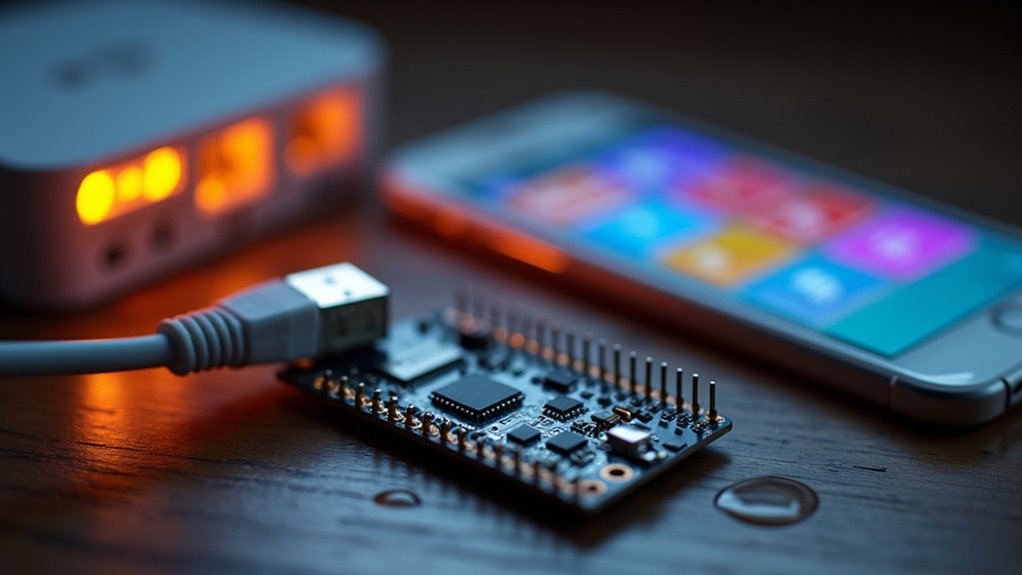
You’ll need to configure your ESP32 sensors to communicate through MQTT protocol, which acts as the messaging bridge between your water leak detectors and Home Assistant.
Start by setting up an MQTT broker and defining specific topic names for each sensor to publish their status updates.
Once you’ve established the MQTT configuration, you can seamlessly integrate these sensors into Home Assistant for automated monitoring and alerting.
MQTT Configuration Setup
Before your WiFi water leak detection system can communicate with Home Assistant, you’ll need to establish a robust MQTT messaging protocol that serves as the backbone for device communication.
Start by installing Mosquitto MQTT broker on your Raspberry Pi or home server, ensuring it’s configured to accept connections from your devices.
Next, modify your Home Assistant configuration file to include the MQTT integration section. Specify your broker’s IP address and port 1883 to establish the connection.
Configure your water alarm sensors to publish status updates to designated MQTT topics like “home/leak_detector/1” for easy identification.
Test your setup using MQTT Explorer to subscribe to topics and verify your water alarm notifications publish correctly before implementing automated responses.
Home Assistant Integration
In Home Assistant, create automations that trigger when these topics receive “wet” messages from your home system.
Set up instant notifications through mobile apps, emails, or smart speakers.
Use Developer Tools > MQTT to monitor incoming messages and verify your sensors communicate correctly.
This integration transforms individual leak detectors into a thorough monitoring solution.
Implement Acoustic Leak Detection for Hidden Pipe Monitoring
When traditional leak detection methods fall short, acoustic monitoring offers a sophisticated solution for identifying water leaks hidden within your walls, under concrete slabs, or beneath flooring.
Acoustic leak detection analyzes high-frequency noise patterns generated when pressurized water escapes through cracks or loose fittings, enabling non-invasive monitoring without accessing your plumbing system directly.
Here’s how you can implement this technology:
- Install acoustic sensors at strategic points along your main water lines and near potential problem areas like older pipe joints.
- Connect sensors to your WiFi network for real-time monitoring and instant alerts when unusual sound patterns indicate leaks.
- Integrate with existing home automation systems to create automated responses like shutting off water supply when leaks are detected.
DIY acoustic detection kits make this advanced monitoring accessible for homeowners seeking early leak intervention capabilities.
Configure Battery-Powered Sensors With Multi-Month Operation
While traditional hardwired sensors require constant power connections, battery-powered WiFi leak detectors offer unmatched flexibility for monitoring remote areas like crawl spaces, attics, and outdoor irrigation systems. You can achieve multi-month operation by selecting ESP32-based sensors with optimized sleep modes and efficient coding practices.
| Component | Specification |
|---|---|
| Battery Type | Lithium-polymer 2500 mAh |
| Expected Runtime | Up to 5 months continuous |
| Sensor Technology | Capacitive touch detection |
| Power Management | Deep sleep cycles |
| Monitoring Features | Low battery alerts |
Configure your battery-powered leak detection system by reducing Wi-Fi transmission frequency and implementing efficient sleep cycles. Monitor battery levels regularly and enable low-battery alerts to maintain reliable leak detection performance throughout extended operational periods.
Frequently Asked Questions
How Do You Make a Homemade Leak Detection Solution?
Connect two wires to an ESP32’s ground and touch pins for water sensing. Wire a water sensor to trigger a relay that shuts off water flow. Program WiFi connectivity to send alerts when moisture’s detected.
Is There an App That Detects Water Leaks?
You can’t detect water leaks directly through smartphone apps alone. However, you’ll need compatible smart leak detectors like Eufy, SwitchBot, or D-Link sensors that connect to their respective apps for monitoring.
What Is the Easiest Way to Find a Water Leak?
You’ll find water leaks easiest by installing Wi-Fi water detectors near potential sources like sinks and appliances. They’ll send real-time alerts to your smartphone, letting you respond quickly before damage occurs.
What Is the Best Smart Water Leak Detector?
You’ll find the SwitchBot Wi-Fi Leak Detector offers the best overall value at $18 with customizable alerts, surface leak detection, and two-year battery life for extensive home protection.





Leave a Reply