You’re seconds away from a crisis when your electronic lock suddenly fails, leaving you locked out of critical areas during an emergency. Whether it’s a power outage, battery failure, or system malfunction, you need immediate solutions that don’t require a locksmith or lengthy troubleshooting. The difference between knowing proper override techniques and fumbling in the dark could mean the difference between swift response and dangerous delays that compromise safety.
Understanding Electronic Lock Override Systems
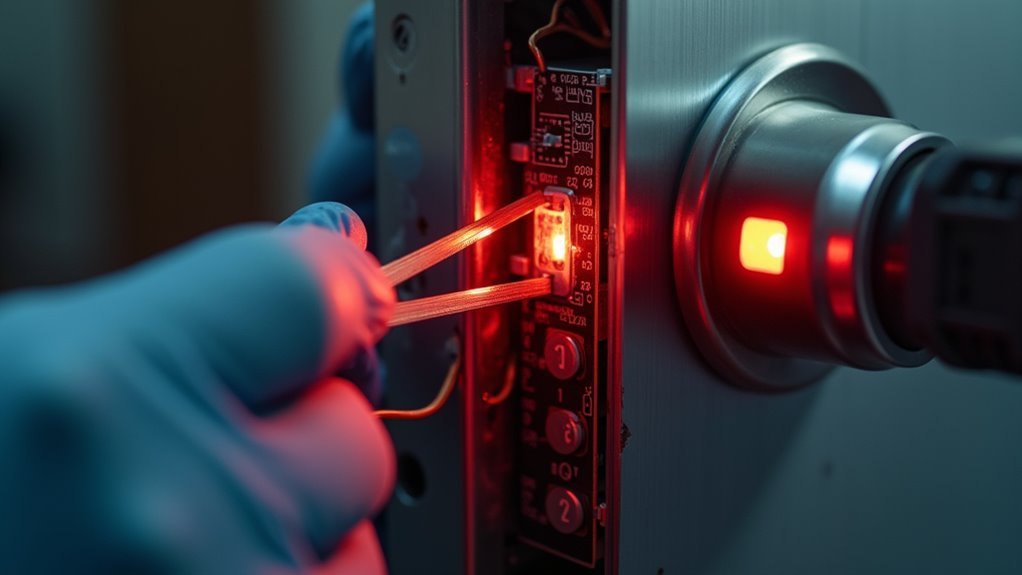
When power outages strike or electronic components fail, you’ll need a reliable way to access your secured areas. Electronic locks come equipped with override systems specifically designed for these critical moments. These emergency access features guarantee you’re never completely locked out, even when technology fails.
Most override systems fall into three main categories: physical key backups, external power contacts, and mechanical release mechanisms.
Physical keyholes allow traditional key access, bypassing electronic components entirely. External battery contact points let you restore temporary power using portable batteries or jump-start devices. Some systems include manual release levers accessible from secure locations.
Understanding your specific override system before emergencies occur is essential. Regular testing and maintenance guarantee these backup methods function properly when you need them most during critical situations.
Types of Emergency Override Methods
Electronic locks offer several distinct override methods, each designed for specific emergency scenarios you might encounter. Understanding these emergency override methods guarantees you’ll maintain access control even when technology fails.
Smart lock override methods ensure you maintain access control when electronic systems fail, preventing permanent lockouts during critical situations.
Here are the three primary override types for smart locks:
- Physical Key Backup – Traditional key cylinders provide mechanical access when electronic components malfunction or lose power completely.
- External Power Contacts – Battery terminals on the lock’s exterior allow you to apply temporary power using a 9V battery, restoring electronic functionality instantly.
- Manual Code Generation – Digital systems can create temporary access codes that you’ll share with authorized users, bypassing normal authentication requirements during emergencies.
Each method serves different failure scenarios, from complete power loss to system malfunctions, guaranteeing you’re never permanently locked out.
Manual Key Backup Solutions

Although digital security systems offer convenience and advanced features, manual key backup solutions remain your most reliable failsafe when electronic components fail completely. Most electronic locks include a physical keyhole that accepts standard keys, providing guaranteed access during emergencies when batteries die or systems malfunction.
| Backup Method | Reliability | Setup Required | Emergency Speed |
|---|---|---|---|
| Physical keyhole | Highest | None | Immediate |
| Spare key storage | High | Location setup | Very fast |
| Emergency power port | Medium | External battery | Moderate |
| Override procedures | High | Practice needed | Fast |
You’ll want to store spare keys in secure, accessible locations and familiarize yourself with manual override procedures. Practice using these manual key backup solutions regularly to guarantee quick access during critical situations when electronic locks become unresponsive.
Power Failure Override Mechanisms
When your electronic lock loses power, you’ll need reliable backup methods to regain access to your property.
You can utilize manual key backup systems that bypass the electronic components entirely, connect external battery sources through designated power points, or follow specific mechanical override procedures built into your lock’s design.
These three approaches guarantee you won’t find yourself locked out during unexpected power outages or system failures.
Manual Key Backup Systems
Since power outages and technical malfunctions can strike at any moment, you’ll need reliable manual key backup systems to maintain access to your property.
These systems serve as your safety net when electronic components fail unexpectedly.
Most smart locks integrate a physical keyhole that accepts traditional keys, ensuring you’re never completely locked out.
Additionally, many models include emergency power terminals where you can connect external batteries for temporary electronic operation during outages.
To maximize effectiveness:
- Store backup keys securely – Keep physical keys accessible but protected from unauthorized access
- Test systems regularly – Verify that manual overrides work properly during routine maintenance
- Practice emergency procedures – Familiarize yourself with override steps before you actually need them
Regular maintenance and preparation prevent emergency lockouts.
External Battery Connection Points
Most electronic locks feature external battery terminals that provide a critical lifeline during power failures. These external battery connection points typically use standard 9V battery interfaces, making emergency access straightforward without disassembling the lock mechanism.
When you’re facing a dead battery or power outage, you’ll connect an external battery to these designated terminals. This allows the lock to function normally until you restore the primary power source. The connection process prevents frustrating lockouts during emergencies or unexpected battery failures.
You should regularly locate and familiarize yourself with these connection points before you need them. This preparation considerably enhances your readiness for unexpected situations.
Understanding where manufacturers place these terminals and how they operate guarantees you won’t struggle during stressful lockout scenarios when quick access becomes essential.
Mechanical Override Procedures
Although external batteries provide one solution during power failures, mechanical override procedures offer the most reliable backup when electronic systems completely fail.
These methods guarantee you’ll maintain emergency access to your property regardless of power or electronic malfunctions.
Most electronic locks include physical backup mechanisms that bypass digital controls entirely.
You’ll need to familiarize yourself with your specific lock model’s override process, as procedures vary considerably between manufacturers.
Essential mechanical override procedures include:
- Physical keyhole access – Insert traditional key to manually open when electronics fail
- Hidden manual release mechanisms – Locate concealed switches or levers for emergency operation
- External override ports – Use specialized tools or keys in designated emergency access points
Regular practice with these mechanical override procedures enhances your preparedness during unexpected situations.
Battery Drain Emergency Access
When your keyless entry lock’s battery dies at the worst possible moment, you’ll need to know your emergency access options to avoid being locked out.
Most keyless locks include a physical key override that works regardless of battery status. Look for a small keyhole, often hidden under a removable cover or sliding panel.
If your lock has external battery contact points, you can apply temporary power using a 9V battery to activate the emergency override. Some models accept portable chargers through USB ports, giving you enough power to gain access and enter.
Prevent future battery drain emergencies by checking battery levels monthly and replacing them before they’re completely drained.
Familiarize yourself with your lock’s specific override procedures now, not during a crisis.
Digital Code Override Procedures

Digital locks frequently include master override codes that bypass standard entry methods during emergencies.
You’ll need to locate your manufacturer’s guidelines to understand your specific lock’s digital code override process, as procedures vary between brands and models.
Most systems allow you to create a temporary access code for emergency situations without compromising your primary security settings.
Here’s how to prepare:
- Study your manual – Learn the exact button sequence for activating override mode on your specific lock model
- Program backup codes – Set up multiple temporary access codes and store them securely in different locations
- Practice regularly – Test your override procedure monthly to guarantee you can execute it quickly under pressure
Keep your emergency codes updated and accessible to maintain reliable backup access.
Physical Override Switch Locations
You’ll typically find physical override switches positioned near main entrances or on the interior side of secure doors for rapid emergency access.
Many installations place these switches within arm’s reach of the electronic lock mechanism itself, while others conceal them behind removable panels to prevent unauthorized use.
Knowing these common placement patterns and hidden access points guarantees you can locate override controls quickly when electronic systems fail.
Common Switch Placement Areas
Although electronic locks offer advanced security features, their physical override switches require strategic placement to guarantee emergency access without compromising overall security.
You’ll need to balance visibility with protection when positioning these critical components throughout your facility.
Consider these three primary placement strategies for override switches:
- Entry points – Install switches near main doors and lobbies where authorized personnel can quickly locate them during emergencies while maintaining reception area accessibility.
- Secured pathways – Position switches at gate bases and along emergency exit routes in outdoor settings, ensuring immediate accessibility without exposing them to tampering.
- Control centers – Place switches in utility rooms and control panels for restricted area access during power failures, collaborating with emergency services for ideal positioning that maintains both security and rapid response capabilities.
Hidden Override Access Points
When security demands require maximum protection, hidden override access points provide the ultimate balance between emergency functionality and tamper resistance.
You’ll find these discrete systems positioned in utility rooms, behind removable access panels, or within secure maintenance areas where unauthorized individuals can’t easily reach them.
Many electronic locks feature concealed keyholes for manual override, ensuring you can access doors during power failures or electronic malfunctions.
Emergency override switches integrate seamlessly into lock designs, giving you immediate entry capability during critical situations.
Proper labeling and documentation of these locations proves essential for first responders and maintenance teams who need quick access during emergencies.
You must conduct regular inspections to verify these hidden override access points remain functional and accessible when needed most.
Smart Lock App Emergency Features
How can you maintain control over your smart locks when emergencies strike? The Vivint App delivers powerful emergency override capabilities that keep you connected to your property when it matters most.
You’ll receive real-time alerts for any lock status changes, battery warnings, or unauthorized access attempts, guaranteeing you’re never caught off guard.
The app’s emergency features include:
- Remote lock/unlock control – Access your property from anywhere and grant temporary entry to trusted individuals during critical situations.
- Automated trigger settings – Custom configurations that automatically lock or unlock doors based on specific emergency scenarios.
- Integrated security monitoring – Complete oversight of cameras, alarms, and smart locks through one all-encompassing platform.
These capabilities assure you’re prepared for malfunctions, low batteries, or urgent access needs.
Professional Locksmith Override Techniques
Professional locksmiths arrive at emergency lockouts armed with specialized tools and techniques that can bypass electronic locks without destroying your property. They’ll assess your lock’s specific mechanism to determine the most efficient override method for your situation.
| Tool Type | Application | Lock Compatibility |
|---|---|---|
| Lock picks | Pin tumbler manipulation | Cylinder-based electronic locks |
| Bypass tools | Circuit interruption | Keypad and card reader systems |
| Shim tools | Mechanism manipulation | Simple electronic deadbolts |
| Reset tools | Manual override feature access | Locks with physical backup |
| External battery packs | Power restoration | Battery-operated smart locks |
Professional locksmiths can access your lock’s manual override feature using physical keys or dedicated reset tools. When power failures occur, they’ll restore temporary functionality using external power sources, ensuring you regain access quickly while preserving your lock’s integrity.
Maintenance for Reliable Override Function
While professional locksmith services provide immediate solutions during lockouts, you can prevent most emergency situations through proactive maintenance of your electronic lock systems.
Regular maintenance guarantees your override functionality remains reliable when you need emergency access most.
Essential maintenance practices include:
- Regular inspections – Check wiring connections and battery levels monthly to identify potential issues before they cause system failures during critical moments.
- Prompt battery replacement – Replace batteries immediately when you receive low battery warnings to prevent unexpected lockouts and maintain operational emergency access.
- Periodic testing – Test your override functionality quarterly to verify all emergency access methods work properly and address any problems before they become critical situations.
Consistent maintenance protects against emergency lockouts while guaranteeing reliable override functionality.
Testing Your Emergency Override System
After implementing proper maintenance routines, you must regularly test your emergency override system to verify it functions when critical situations arise.
Practice the manual override process at least once every few months to maintain proficiency. Check that all access points remain clear of obstructions and verify external battery connections work properly for electronic locks during power outages.
Regular testing of manual override systems ensures access points stay clear and backup power functions during critical outages.
Document each test in a maintenance log to track results and identify potential issues. This record helps you spot patterns and schedule necessary repairs before emergencies occur.
Ascertain trained personnel understand the override procedures thoroughly. Regular drills familiarize your team with the system’s operation, reducing confusion during actual emergencies.
Consistent testing and training create reliable emergency access protocols that protect your facility and personnel.
Legal Considerations for Override Access
You’ll face significant authorization and liability issues when implementing emergency override systems for electronic locks.
Your organization must establish clear protocols that define who can authorize override access and under what circumstances to avoid legal complications.
Without proper documentation and compliance with local regulations, you’re potentially exposing yourself to lawsuits, penalties, and increased insurance costs if emergency access fails or causes harm.
Authorization and Liability Issues
Before implementing any electronic lock override system, you must establish clear authorization protocols and understand the liability implications that come with emergency access capabilities.
Without proper consent from property owners or administrators, you’ll face considerable legal risks if unauthorized entry occurs. Your organization needs clear policies defining who can access override mechanisms to guarantee accountability and minimize potential disputes.
To protect yourself legally, implement these essential measures:
- Document everything – Maintain detailed access logs and override usage records to demonstrate compliance with established protocols.
- Train authorized personnel – Make sure they understand proper usage procedures and legal implications of their emergency actions.
- Obtain explicit consent – Secure written authorization from property owners before installing any override capabilities.
These safeguards greatly reduce your liability exposure.
Emergency Override Protocols
While emergency situations demand quick access to secured areas, your override protocols must balance urgency with strict legal compliance.
You must establish clear identification procedures for authorized users, including mandatory background checks and specialized training to prevent misuse. Your emergency override protocols should include thorough documentation detailing who can access systems and under what specific circumstances overrides are permitted.
You’re legally required to maintain detailed records of all override activities for accountability and protection.
Regular policy reviews verify your access controls remain current with personnel changes, technological updates, and evolving legal standards. Failing to enforce proper protocols can result in serious liability issues, making robust emergency override protocols essential for both operational effectiveness and legal protection.
Upgrading Locks With Better Override Options
When your current electronic lock lacks reliable emergency access features, upgrading to a model with robust override options becomes crucial for maintaining both security and peace of mind.
Modern smart locks offer multiple backup solutions that’ll keep you from getting locked out during power failures or technical malfunctions.
Key features to prioritize when upgrading:
- Physical backup methods – Choose locks with traditional keyholes or manual override mechanisms that work even when batteries die.
- External power connections – Look for models supporting temporary battery attachments to restore power during emergencies.
- Remote management capabilities – Select locks with app integration that allows you to generate temporary access codes or adjust override settings from anywhere.
These enhanced override options guarantee reliable emergency access while maintaining your property’s security standards.
Troubleshooting Common Override Failures
Even with the most reliable electronic locks, override failures can occur at the worst possible moments, leaving you locked out when you need access most. When electronic locks don’t respond to standard override methods, check battery levels first—low power often disables manual overrides completely. Test your lock’s physical keyhole regularly, as debris can jam mechanisms over time.
| Problem | Solution | Prevention |
|---|---|---|
| Jammed keyhole | Use lubricant spray | Monthly cleaning |
| Dead battery | External power source | Replace annually |
| System freeze | Reset procedures | Regular testing |
During a power outage, keep portable chargers nearby to restore temporary functionality. Store physical keys securely but accessibly—losing them eliminates your backup options. Familiarize yourself with reset procedures before emergencies strike, as these often resolve temporary malfunctions quickly.
Frequently Asked Questions
How to Override an Electronic Door Lock?
Locate your lock’s physical key override slot and use the backup key. Check for external battery contacts to provide temporary power. Follow your specific model’s emergency reset procedures or connect an external power source.
What Is the Emergency Override Key?
You’ll find an emergency override key is a physical backup key that manually unfastens electronic locks when power fails or malfunctions occur. It’s your reliable fallback when smart lock technology doesn’t work properly.
Are Electronic Door Locks Hackable?
Yes, you’ll find electronic door locks can be hackable through brute force attacks, signal interception, or firmware exploits. You should choose locks with strong encryption, two-factor authentication, and regular updates to minimize risks.
What Do Fail Secure Locks Do in an Emergency?
Fail secure locks stay locked during emergencies, protecting sensitive areas from unauthorized access. You’ll need to use the mechanical override feature to manually release them when power fails or electronic systems malfunction.





Leave a Reply