Your smartphone already controls most of your life, so why shouldn’t it command your entertainment system too? You’re probably juggling multiple remotes, struggling with voice commands that don’t quite work, and wishing you could seamlessly move your music from room to room. The technology exists to transform your phone into the ultimate entertainment hub, but most people don’t know these three game-changing methods that’ll revolutionize how you experience media at home.
Centralized Control Systems for Multi-Device Management
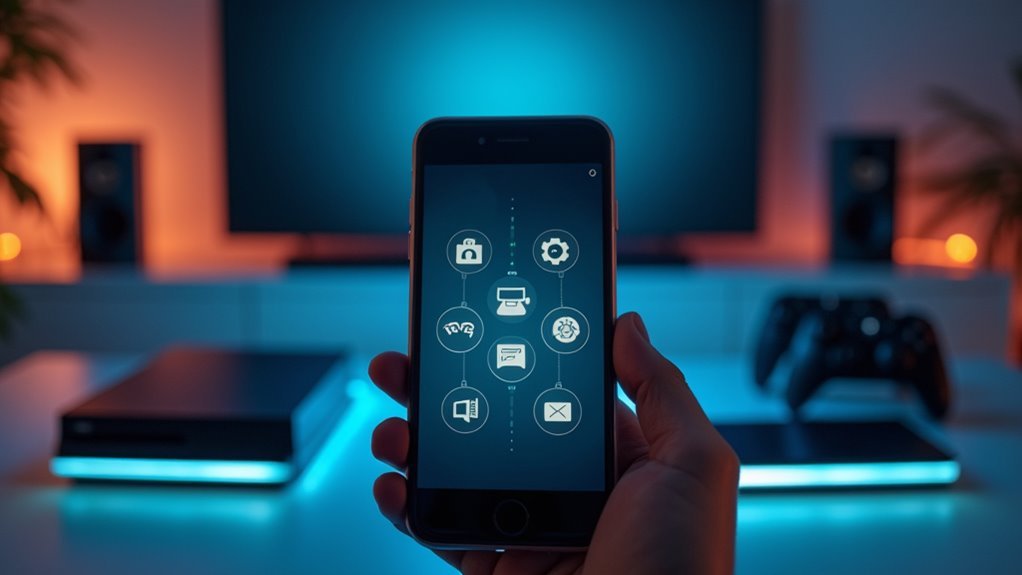
While juggling multiple remotes for your TV, sound system, streaming devices, and gaming consoles can turn movie night into a frustrating puzzle, centralized control systems like RTI offer an elegant solution by consolidating all your entertainment management into a single, intuitive interface.
You’ll transform your smartphone into a powerful hub that seamlessly manages your entire entertainment system.
These smart home solutions integrate voice control options, letting you execute commands hands-free while cooking or relaxing.
Smart home voice control transforms your entertainment experience, allowing effortless command execution while you multitask throughout your day.
You can program macro commands to perform multiple functions simultaneously—dimming lights, powering on your sound systems, and starting your favorite streaming service with one tap.
Voice Commands and Smart Integration Features
Since voice commands have revolutionized how you interact with entertainment systems, you’ll discover that speaking naturally to your devices creates an effortless control experience that surpasses traditional button-pressing methods.
Your smartphone’s smart integration with Amazon Alexa or Google Assistant enables seamless hands-free operation across TVs, speakers, and streaming services. You can play music, adjust volume, and switch channels by simply speaking.
Modern smartphones feature built-in voice recognition technology that enhances your entertainment experience through streamlined interactions.
You’ll benefit from macro commands that execute multiple functions simultaneously with a single voice instruction. Additionally, you can customize voice control features to recognize specific phrases, tailoring your entertainment experience to match your preferences and creating a truly personalized smart home environment.
Zone-Based Audio and Visual Content Distribution

As smart homes become increasingly sophisticated, you’ll find that zone-based audio and visual content distribution transforms how you experience entertainment throughout your living space.
You can now play different media simultaneously in various rooms, creating personalized entertainment experiences that cater to everyone’s preferences.
Your smartphone becomes the central command center for managing these sophisticated systems:
Your smartphone transforms into the ultimate control hub, orchestrating every aspect of your home’s entertainment ecosystem with effortless precision.
- RTI app control – Access multiple audio zones directly through shortcuts for seamless sound environment management
- Voice assistant integration – Command Alexa-compatible systems like Sonos for hands-free control across distinct areas
- Strategic speaker placement – Optimize surround sound with subterranean subwoofers that contain audio within designated zones
- Macro commands – Execute multiple functions with single commands, connecting HDMI cables and managing home entertainment systems effortlessly
Frequently Asked Questions
How Are Smartphones Used for Entertainment?
You’ll stream movies and shows, play mobile games, listen to podcasts, and create videos on your smartphone. It’s become your portable entertainment hub, letting you access content anywhere while encouraging your creativity.
What Can I Control With My Phone?
You can control TVs, speakers, streaming services, and music systems throughout your home. Your phone acts as a universal remote, manages content libraries, provides voice commands, and delivers real-time sports updates seamlessly.
Can I Use My Phone as a TV Remote?
You can absolutely use your phone as a TV remote through dedicated apps, infrared blasters, or Wi-Fi connectivity. Most smart TVs offer companion apps that’ll turn your smartphone into a fully functional remote control.
What Can I Do Instead of Going on My Phone?
You can exercise or take walks to boost your mood, read physical books, explore creative hobbies like painting or cooking, spend face-to-face time with loved ones, or practice mindfulness meditation instead.





Leave a Reply