You’ve probably experienced that frustrating moment when your favorite show starts buffering just as you reach the climax. Traditional routers often leave you tethered to specific rooms for reliable streaming, forcing you to choose between comfort and connection quality. Mesh WiFi systems promise to eliminate these dead zones and deliver seamless streaming throughout your entire home, but understanding how they actually accomplish this requires examining the technology that makes buffer-free entertainment possible anywhere you want to watch.
What Is Mesh WiFi and How Does It Eliminate Buffering

Buffering interrupts ruin your streaming experience, but mesh WiFi offers a powerful solution. Unlike traditional routers that create dead zones and struggle with signal degradation, mesh WiFi consists of multiple interconnected nodes working together seamlessly.
These nodes communicate with each other to create expansive coverage throughout areas up to 1800 sq. ft. or more, eliminating those frustrating dead spots.
Each node intelligently routes data and reduces latency, which is essential for high-bandwidth streaming activities. Advanced technologies like Band Steering and Airtime Fairness allow mesh WiFi systems to prioritize bandwidth for your streaming devices.
This means your Roku or Firestick maintains strong, reliable connections even in challenging environments, ensuring smooth playback without interruptions that traditional routers can’t handle.
Common Causes of Streaming Interruptions in Traditional Networks
While mesh WiFi eliminates dead zones, traditional single-router networks create multiple points of failure that disrupt your streaming sessions.
Your Wi-Fi signal weakens dramatically as distance increases, and physical barriers like thick walls or appliances further degrade performance.
Here’s what’s sabotaging your streaming experience:
- Weak signal strength – Distance and obstructions leave you watching endless buffering wheels instead of your favorite shows.
- Network congestion – Multiple devices competing for bandwidth during peak hours transforms movie night into a frustrating experience.
- Poor device prioritization – Your streaming device gets stuck in the slow lane while other devices hog precious bandwidth.
- Outdated router technology – Missing Band Steering and Airtime Fairness features create choppy, unreliable streaming that ruins entertainment moments.
Traditional setups simply can’t deliver consistent coverage throughout larger homes.
Mesh Wifi Vs Traditional Routers for Streaming Performance
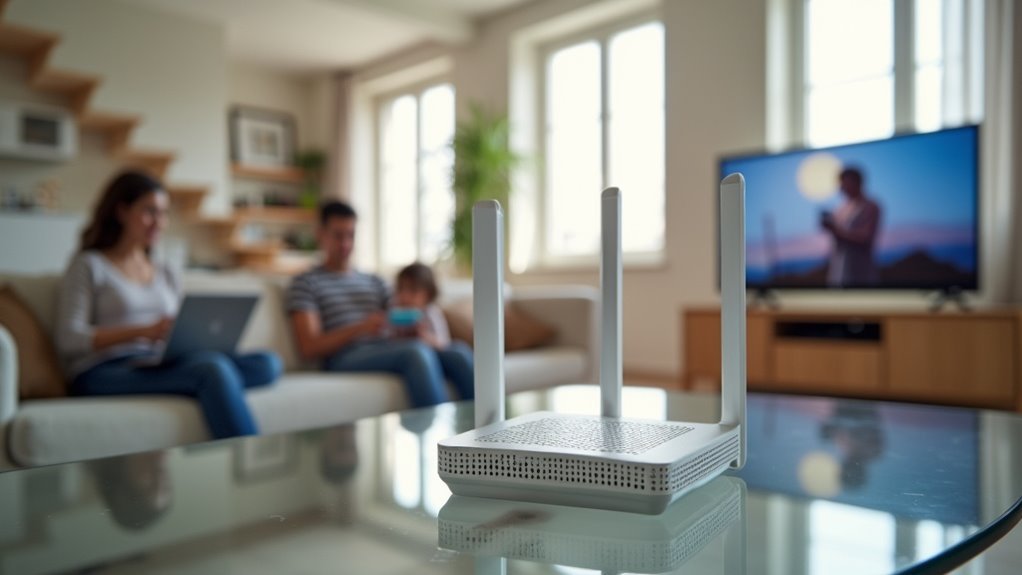
When you’re choosing between mesh WiFi and traditional routers for streaming, you’ll notice significant differences in how they handle coverage, manage bandwidth, and maintain connections.
Traditional routers often can’t deliver strong signals throughout larger homes, while mesh systems blanket your entire space with consistent coverage that eliminates dead zones.
You’ll also find that mesh networks distribute bandwidth more intelligently and keep your devices connected even when individual nodes fail, unlike single routers that can leave you completely disconnected.
Coverage and Signal Strength
Since traditional routers broadcast from a single point, they can’t deliver consistent signal strength throughout larger homes or spaces with multiple floors.
You’ll experience frustrating dead zones where your streaming quality drops considerably or stops entirely.
Mesh Wi-Fi systems revolutionize coverage by deploying multiple nodes that work together, ensuring strong signal strength reaches every corner of your home.
Each node communicates with others to create seamless connectivity.
Here’s what you’ll experience with mesh networks:
- No more buffering during vital movie moments in distant bedrooms
- Consistent 4K streaming throughout your entire house
- Reliable connections in previously problematic basement or garage areas
- Eliminated dead zones that once frustrated your family
Your devices automatically connect to the strongest available node, maintaining ideal performance regardless of location.
Bandwidth Distribution Methods
Traditional routers force all your devices to compete for bandwidth from a single access point, creating a digital traffic jam that turns your 4K movie night into a pixelated nightmare. Mesh networks revolutionize bandwidth distribution methods by intelligently spreading your internet connection across multiple nodes, guaranteeing each streaming device gets the speed it needs.
| Feature | Traditional Router | Mesh Network |
|---|---|---|
| Distribution | Single point bottleneck | Multiple node balance |
| Device Priority | First-come, first-served | Smart allocation |
| 4K Support | Struggles with multiple streams | Maintains 25 Mbps per device |
Your mesh system uses Band Steering and Airtime Fairness to prioritize streaming devices automatically. When you’re binge-watching while others browse social media, the network guarantees your 4K stream gets priority bandwidth allocation, eliminating buffering frustrations.
Device Connection Stability
Smart bandwidth allocation means nothing if your devices can’t maintain stable connections to your network. Traditional routers lose signal strength over distance, causing your Wi-Fi connection to drop during essential streaming moments.
Mesh systems eliminate this frustration by automatically connecting your devices to the nearest node, ensuring consistent performance throughout your home.
Here’s what stable connections mean for your streaming experience:
- No more frozen screens during the climax of your favorite show
- Zero awkward pauses when hosting movie nights with friends
- Uninterrupted 4K quality that keeps you immersed in every detail
- Reliable connectivity in every room, including basements and upper floors
With mesh networks maintaining higher speeds and lower latency at greater distances, you’ll experience fewer buffering issues and enhanced video quality everywhere.
Key Benefits of Mesh Networks for Video Streaming

While single-router setups often struggle to deliver consistent signals throughout larger homes, mesh networks revolutionize your streaming experience by creating a unified web of connectivity that eliminates buffering frustrations.
You’ll enjoy seamless Wi-Fi coverage throughout your entire home, with multiple nodes working together to eliminate dead spots that plague traditional routers.
Advanced features like Band Steering and Airtime Fairness prioritize your streaming devices, ensuring smooth playback quality even when multiple users are online simultaneously.
With Wi-Fi 6 support, you can handle more devices at faster speeds, perfect for households streaming high-definition content.
Plus, you can easily expand coverage by adding nodes wherever needed, guaranteeing reliable streaming in every corner of your home.
Eliminating Dead Zones That Cause Buffering Issues
You’ll need to identify areas in your home where WiFi signals weaken or disappear completely, as these dead zones are prime culprits for streaming interruptions.
Start by testing your connection strength in different rooms using your phone’s WiFi analyzer or simply noting where buffering occurs most frequently.
Once you’ve mapped these problem areas, you can strategically position your mesh nodes to guarantee every corner of your home receives strong, consistent coverage.
Dead Zone Identification
Why does your streaming suddenly stutter and buffer in certain rooms while working perfectly in others? You’re experiencing dead zones – areas where your Wi-Fi signal weakens or disappears entirely.
These connectivity black holes turn your favorite shows into frustrating slideshow experiences.
Identifying dead zones requires systematic testing throughout your home. Use wireless analyzer apps to measure signal strength in every room, paying attention to areas where connectivity drops considerably.
Physical barriers like thick walls and large appliances often create these problematic spots.
Here’s what creates the most frustrating dead zones:
- Distance from your router – signals weaken dramatically with range
- Thick walls and floors – concrete and metal block Wi-Fi signals
- Large appliances – refrigerators and microwaves interfere with connectivity
- Neighboring network interference – overlapping channels cause signal conflicts
Regular testing helps pinpoint exactly where your streaming experience suffers most.
Strategic Router Placement
Once you’ve mapped out your home’s dead zones, strategic router placement becomes your first line of defense against buffering nightmares.
Position your main router centrally within your home, elevated off the floor and away from walls or furniture that’ll block signals. Your three-node mesh system should strategically cover weak areas, with each node supporting up to 2,000 square feet.
Keep nodes within 30 feet of each other to maintain strong signal strength throughout your Wi-Fi network.
Place them in direct line of sight whenever possible, avoiding thick walls and metal appliances that disrupt connectivity.
Use a wireless analyzer app to regularly assess node placement and identify interference sources, then adjust locations as needed for peak streaming performance.
Bandwidth Management and Device Prioritization in Mesh Systems
While standard routers treat all internet traffic equally, mesh WiFi systems give you granular control over how bandwidth gets distributed across your network. Through intelligent bandwidth management, you can guarantee your streaming devices always get priority access to available internet speeds.
Unlike traditional routers that treat all traffic equally, mesh systems let you prioritize streaming devices for guaranteed optimal speeds.
Modern mesh systems offer powerful Quality of Service (QoS) settings that automatically prioritize your most important activities:
- Your movie night won’t be ruined by someone downloading large files
- Your gaming sessions stay lag-free even with multiple users online
- Your video calls remain crystal clear during peak usage hours
- Your smart home devices won’t interfere with entertainment streaming
You can monitor data consumption, identify bandwidth-hogging devices, and set limits on less critical connections.
This strategic allocation prevents network congestion and maintains consistent video quality across all your streaming sessions.
Setting Up Quality of Service for Streaming Devices
Quality of Service configuration in mesh networks manages traffic across multiple nodes, preventing lag during peak usage when numerous devices compete for bandwidth.
You can customize QoS rules based on device type, specific applications, or IP addresses, creating tailored performance profiles for different streaming services.
Monitor your streaming experience regularly and adjust settings when adding new devices or noticing quality changes.
This proactive approach maintains ideal performance as your network evolves.
Optimal Mesh Node Placement for Maximum Coverage
You’ll achieve seamless streaming by positioning your mesh nodes strategically throughout your home, focusing on central locations that maximize signal reach to every room.
Place nodes away from thick walls and metal appliances that block Wi-Fi signals, and elevate them whenever possible to avoid interference from furniture and other obstacles.
Smart node placement eliminates those frustrating dead zones where your favorite shows buffer endlessly, ensuring consistent coverage from your living room to your bedroom.
Strategic Node Positioning
Although your mesh system’s hardware determines its potential, strategic node placement transforms that potential into seamless connectivity throughout your home. Your streaming device deserves uninterrupted performance, and proper positioning delivers exactly that.
Follow these positioning strategies to maximize your mesh network’s effectiveness:
- Create triangular formations – Position nodes throughout your 1800 sq. ft. home in triangular patterns to eliminate frustrating dead spots.
- Maintain 20-foot spacing – Keep nodes adequately separated to prevent interference while accounting for signal-blocking walls and appliances.
- Elevate for excellence – Place nodes on shelves or high furniture to boost signal propagation and reach every corner.
- Avoid electronic interference – Keep nodes away from microwaves and cordless phones that degrade performance.
Let your mesh system’s automatic channel selection optimize frequencies while you focus on strategic placement.
Coverage Gap Elimination
Three critical factors determine whether your mesh network eliminates every coverage gap or leaves you with frustrating dead zones.
First, you’ll need proper spacing between nodes—keep them within 30 feet of each other to maintain strong signal strength.
Second, strategic positioning matters tremendously. Place nodes in central floor locations, away from thick walls, metal objects, and appliances that interfere with Wi-Fi signals. Elevate them on shelves or wall-mounted brackets for better propagation.
Third, arrange your nodes in a triangle layout with even spacing to distribute signals effectively across larger areas.
Don’t forget to use a wireless analyzer app to regularly assess signal strength and identify weak spots, allowing you to adjust placement for ideal coverage throughout your entire space.
Frequency Band Selection for Streaming Performance
When choosing between frequency bands on your mesh WiFi system, the 5 GHz band delivers considerably higher data throughput and experiences less interference than its 2.4 GHz counterpart.
This makes frequency band selection for streaming performance essential for uninterrupted entertainment.
The 2.4 GHz band, while offering broader device compatibility, often becomes congested with household devices like microwaves and baby monitors.
Despite broader compatibility, the 2.4 GHz band suffers from household interference that degrades your streaming performance.
This congestion directly impacts your streaming quality, causing those frustrating buffering interruptions.
Enhance your streaming experience with these advanced router features:
- Band Steering – Automatically assigns devices to ideal frequencies
- Device Prioritization – Guarantees streaming devices receive sufficient bandwidth
- Airtime Fairness – Gives faster devices priority over slower ones
- 5 GHz Preference – Manually select for high-definition streaming
These configurations transform your mesh network into a streaming powerhouse.
Ethernet Backhaul Options to Boost Streaming Quality
While wireless connections between mesh nodes work adequately for basic internet usage, Ethernet backhaul transforms your streaming experience by creating a dedicated highway for data transmission.
You’ll eliminate wireless interference and enjoy stable, high-speed connections that dramatically reduce buffering. This Ethernet connection between your primary router and mesh nodes guarantees consistent bandwidth across all devices, making it perfect for smart TVs and gaming consoles.
You can place nodes further apart without sacrificing performance, ideal for larger homes.
By implementing Ethernet backhaul, you’ll prioritize media streaming and alleviate Wi-Fi band congestion. This allows more devices to connect simultaneously without impacting your streaming quality.
The result? Seamless 4K streaming and lag-free gaming throughout your entire home network.
Troubleshooting Persistent Buffering in Mesh Networks
Despite having Ethernet backhaul in place, you might still encounter frustrating buffering issues that disrupt your streaming experience.
When buffering when streaming persists, systematic troubleshooting becomes essential.
Start with these critical steps:
- Analyze your signal strength using wireless analyzer apps to identify interference and dead zones that kill your viewing pleasure.
- Enable Quality of Service (QoS) settings on your router to prioritize streaming devices and rescue your bandwidth from competing traffic.
- Reposition mesh nodes strategically to eliminate coverage gaps that leave you staring at spinning loading circles.
- Check for physical obstructions like walls and appliances that block signals and destroy your entertainment moments.
Each adjustment targets specific causes of buffering when streaming, ensuring your mesh network delivers the seamless performance you expect.
Mesh WiFi Features That Enhance Streaming Reliability
Your mesh WiFi system includes powerful features specifically designed to eliminate streaming interruptions and maintain consistent performance.
Band Steering Technology automatically moves your devices to the best available frequency band, while Airtime Fairness Priority prevents slower devices from hogging bandwidth that could impact your streaming quality.
Quality of Service settings let you prioritize streaming traffic over other network activities, ensuring your movies and shows get the bandwidth they need when it matters most.
Band Steering Technology
When you’re streaming your favorite show and experience sudden buffering, Band Steering technology works behind the scenes to prevent these frustrations by automatically directing your devices to the best frequency band.
This intelligent feature analyzes your device capabilities and network congestion, then seamlessly connects you to either 2.4 GHz or 5 GHz bands for peak performance.
Band steering technology transforms your streaming experience by delivering:
- 25% better bandwidth allocation compared to networks without this feature
- Reduced buffering and latency during high-demand streaming activities
- Seamless band switching as you move throughout your home
- Enhanced 4K streaming through priority access to the less congested 5 GHz band
Your mesh system continuously refines connections, ensuring you’ll never miss vital moments in your content.
Airtime Fairness Priority
While traditional routers allow slower devices to monopolize bandwidth and create streaming bottlenecks, Airtime Fairness Priority intelligently manages your network’s resources to guarantee every device gets its fair share of connection time.
This feature prevents one sluggish tablet from ruining everyone else’s Netflix experience by dynamically allocating airtime based on each device’s capabilities and current usage patterns.
When you’re streaming 4K content while others browse social media, Airtime Fairness prioritizes active streaming devices to maintain smooth video playback.
It reduces latency and eliminates those frustrating buffering interruptions that occur when your network becomes congested.
Your mesh system continuously monitors device activity, ensuring consistent streaming quality across all connected gadgets, making it perfect for busy households with multiple simultaneous users.
Quality of Service
Building on smart airtime management, Quality of Service (QoS) takes network optimization further by letting you manually designate which devices and applications receive bandwidth priority.
You can target streaming devices like smart TVs and streaming boxes to receive preferential treatment over less critical devices.
Modern mesh systems enhance this by automatically analyzing your traffic patterns and adjusting bandwidth allocation in real-time.
This intelligent quality of service guarantees you’ll experience:
- Zero buffering during family movie nights
- Uninterrupted binge-watching sessions
- Smooth 4K streaming even with multiple users online
- Consistent video quality during peak usage hours
QoS reserves dedicated bandwidth specifically for streaming applications, maintaining stable connections regardless of network congestion from other household devices.
Choosing the Right Mesh System for Your Streaming Needs
How do you select the perfect mesh WiFi system that’ll keep your streaming smooth and buffer-free? Start by choosing a mesh WiFi system that supports Wi-Fi 6 for faster speeds and better multi-device performance.
Wi-Fi 6 mesh systems deliver the faster speeds and multi-device performance essential for seamless streaming experiences.
Match your system’s coverage to your home’s square footage—look for models offering 2000 sq. ft. per node if you’ve got an 1800 sq. ft. home.
Prioritize systems with Band Steering and Airtime Fairness features, which optimize device connections and prioritize streaming traffic.
You’ll want support for at least 40 connected devices to handle multiple smart devices and streaming needs simultaneously.
Consider Ethernet backhaul capability, which connects nodes through wired connections for enhanced performance, especially valuable in interference-prone environments.
Advanced Configuration Tips for Buffer-Free Streaming
Once you’ve selected your mesh system, proper configuration makes the difference between smooth 4K streaming and frustrating buffering interruptions.
These advanced settings will transform your network into a buffer-free streaming powerhouse:
- Prioritize streaming devices in QoS settings – Give your streaming devices VIP treatment by allocating dedicated bandwidth that guarantees uninterrupted playback when you need it most.
- Position nodes within 20-30 feet of streaming areas – Strategic placement minimizes signal loss and creates strong connections where you actually watch content.
- Force streaming devices onto 5 GHz bands – Escape the crowded 2.4 GHz highway for higher throughput and reduced interference.
- Implement Ethernet backhaul between nodes – Create rock-solid connections that eliminate wireless bottlenecks and reduce latency for buffer-free streaming experiences.
Frequently Asked Questions
How to Stop Buffering While Streaming?
You can stop buffering by lowering your streaming quality, using an Ethernet connection, limiting connected devices, checking your internet speed regularly, and setting up QoS prioritization on your router.
What Are the Disadvantages of Mesh Wifi?
You’ll face higher costs, complex setup with multiple nodes, potential latency issues during gaming, slower speeds on distant devices, and possible dead zones in homes with thick walls or obstructions.
How Can I Stop My Wifi From Buffering?
You can stop buffering by connecting to your router’s 5 GHz band, using Ethernet when possible, reducing connected devices, checking your internet speed regularly, and upgrading your plan if needed.
Is Mesh Wifi Good for Streaming?
Yes, mesh WiFi’s excellent for streaming. You’ll get seamless coverage throughout your home, reduced latency, and dynamic traffic routing that prioritizes your streaming devices, virtually eliminating buffering issues.





Leave a Reply