You’ve probably dreamed of automating your kitchen with a Raspberry Pi, but transforming that vision into reality requires more than just plugging in components and hoping for the best. The kitchen’s harsh environment will test every hardware choice you make, while integration challenges can turn your smart appliance project into a frustrating maze of connectivity issues. These five essential tips will help you navigate the technical hurdles standing between you and a truly automated culinary workspace.
Choose the Right Hardware for Kitchen Environment Durability
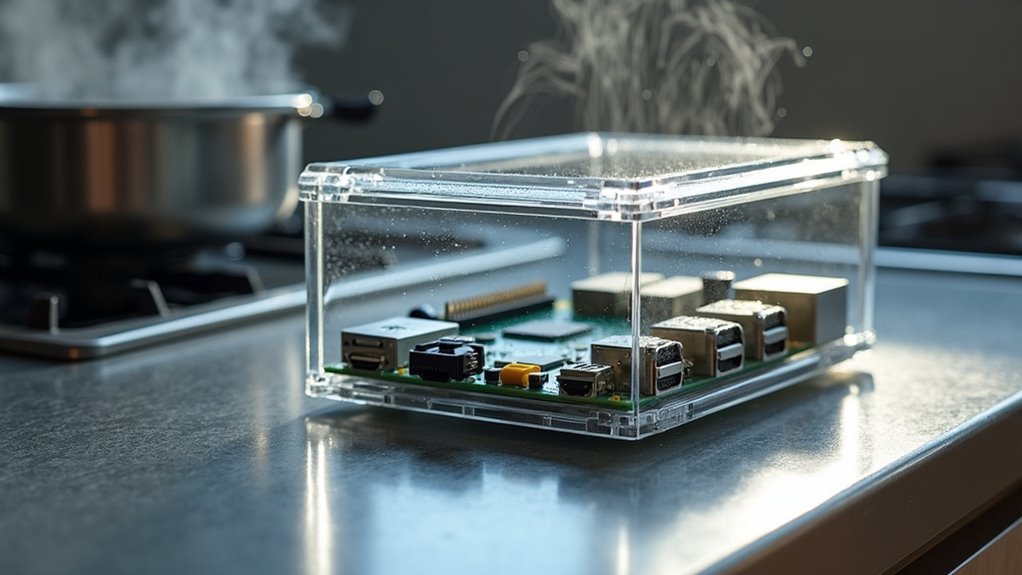
When setting up a Raspberry Pi control system in your kitchen, you’ll need hardware that can withstand heat, humidity, and constant use.
Select monitors with durable matte screen surfaces to reduce glare and maintain visibility under varying lighting conditions. The ROADOM 7″ touchscreen monitor offers excellent compatibility with Raspberry Pi 4, featuring built-in speakers and responsive touch functionality perfect for interactive applications.
For storage, invest in reliable solutions like RasPiKey with eMMC memory modules, which provide superior durability compared to standard SD cards.
Consider the Waveshare 13.3 inch display for larger projects requiring clear visuals and CM4 integration.
Most importantly, guarantee all hardware components including sensors and relays are specifically rated for high temperatures and humidity typical in kitchen environments to prevent failures.
Set Up Reliable Storage and Power Management
Stability forms the foundation of any successful Raspberry Pi kitchen control system, making reliable storage and power management your top priorities. Consider upgrading from standard SD cards to eMMC storage like the RasPiKey, which dramatically reduces failure rates and guarantees consistent performance.
| Component | Recommendation | Purpose |
|---|---|---|
| Power Supply | 5V/3A dedicated adapter | Prevents under-voltage issues |
| Storage | eMMC module (RasPiKey) | Reduces corruption risk |
| Network | Static IP address | Maintains connectivity |
| Backup | Regular image backups | Protects against data loss |
| Monitoring | Voltage tracking script | Guarantees safe operation |
Configure your router with a static IP address for seamless remote management. Implement a backup solution by creating regular system images. Deploy voltage monitoring scripts to track power stability and prevent hardware damage in your kitchen environment.
Configure Remote Access and Monitoring Systems

Remote monitoring transforms your Raspberry Pi kitchen setup from a local device into a powerful system you can control from anywhere.
Start by enabling RealVNC server, which comes pre-installed with Raspbian, letting you connect from any device using the RealVNC viewer. Guarantee your Raspberry Pi connects to stable WiFi with a static IP assigned via DHCP for consistent remote access.
Use SSH through tools like PuTTY to remotely manage your Raspberry Pi and execute commands without physical access.
Configure monitoring systems using MQTT for real-time sensor data updates, accessible through dashboards like Home Assistant.
Set up cron jobs to schedule regular sensor updates and reports, enabling you to monitor kitchen appliances and environmental conditions remotely while maintaining complete control over your system.
Integrate Multiple Appliances Through GPIO and Network Connections
Building on your remote monitoring foundation, you can now expand your Raspberry Pi’s capabilities by connecting multiple kitchen appliances through both GPIO pins and network connections.
Wire appliances like lights and motors to relay modules that handle higher voltage loads, then control them through GPIO pins using libraries like RPi.GPIO or gpiozero in Python.
Connect high-voltage kitchen appliances safely using relay modules controlled through Raspberry Pi GPIO pins with Python libraries like RPi.GPIO or gpiozero.
Implement WiFi or Ethernet connections to enable remote management through web interfaces or smartphone apps. Use MQTT protocol for lightweight communication between your Raspberry Pi and other smart devices, ensuring real-time data transfer across your kitchen network.
Create automation scripts that respond to sensor inputs or user commands.
Consider adding a web-based dashboard to visualize and control all connected appliances from one convenient location.
Implement Automated Scripts for Temperature and Motion Control

Two essential sensors transform your Raspberry Pi into an intelligent kitchen monitor: temperature sensors and motion detectors.
You’ll use Python scripts to automate temperature readings from DHT11 and DS18B20 sensors, enabling real-time monitoring of your kitchen conditions. Set up cron jobs to run these automated scripts at regular intervals, ensuring consistent data reporting to your home automation system.
Implement occupancy detection using PIR motion sensors that trigger responses like turning on lights or adjusting settings based on room usage.
Configure MQTT protocols to establish seamless communication between your Raspberry Pi and Home Assistant, enabling immediate action based on sensor data.
Customize scripts to send smartphone notifications when unusual temperature changes or motion is detected, enhancing kitchen safety and operational efficiency.
Frequently Asked Questions
What Programming Languages Work Best for Beginners Starting Raspberry Pi Kitchen Projects?
You’ll find Python works best since it’s beginner-friendly with excellent Raspberry Pi libraries. Scratch offers visual programming that’s easier to learn. Node.js works well if you’re familiar with JavaScript for web-based interfaces.
How Do I Backup My Kitchen Automation Configurations and Scripts Safely?
You’ll want to create regular backups using Git repositories for version control, copy files to cloud storage like Google Drive, and use SD card imaging tools like Win32DiskImager to clone your entire system periodically.
Which Online Communities Provide the Best Raspberry Pi Kitchen Automation Support?
You’ll find excellent support on Reddit’s r/homeautomation and r/raspberry_pi communities. Home Assistant forums offer specialized kitchen automation discussions. GitHub repositories provide code examples, while Stack Overflow helps troubleshoot specific programming challenges you’ll encounter.
What Safety Precautions Should I Take When Working Near Kitchen Water Sources?
You’ll want to keep electronics away from sinks and use waterproof enclosures. Install GFCI outlets, avoid wet hands when handling devices, and position sensors where they won’t get splashed or submerged accidentally.
How Do I Troubleshoot Connectivity Issues Between Raspberry Pi and Smart Appliances?
Check your Wi-Fi signal strength and reboot both devices first. Verify they’re on the same network, update firmware versions, and guarantee proper protocol compatibility like Zigbee or Z-Wave settings match correctly.

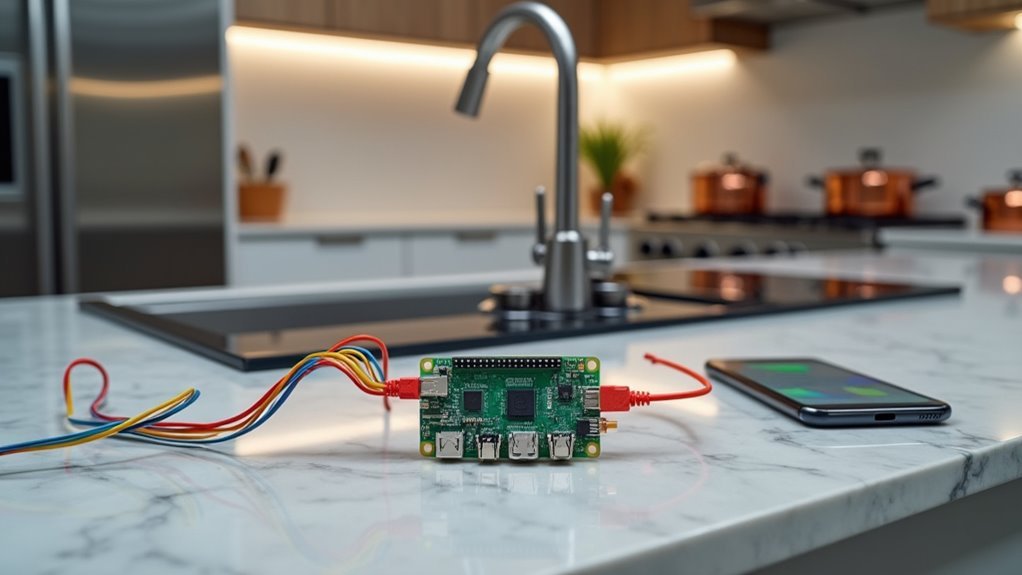



Leave a Reply